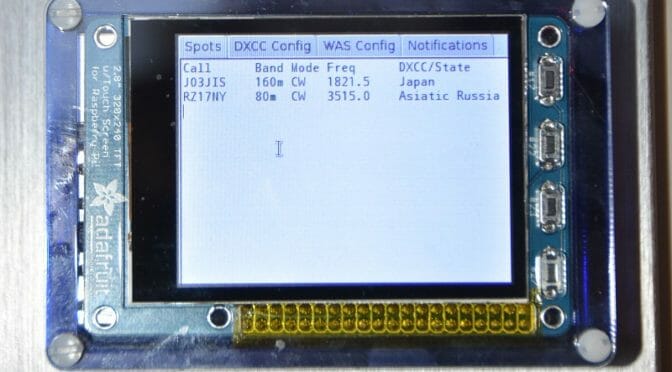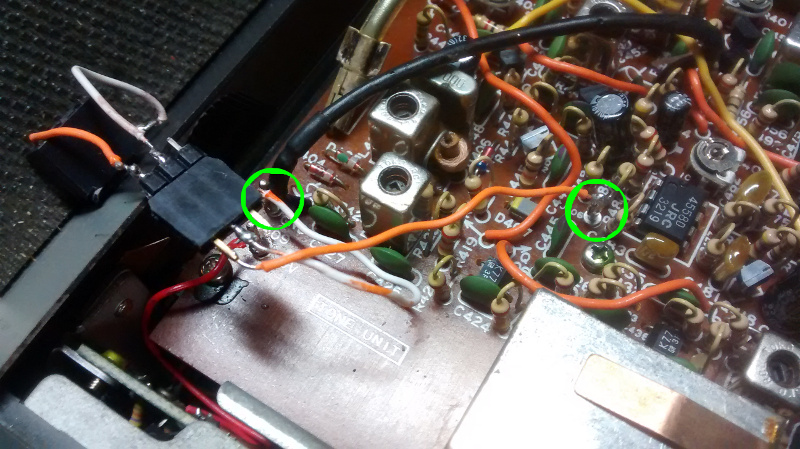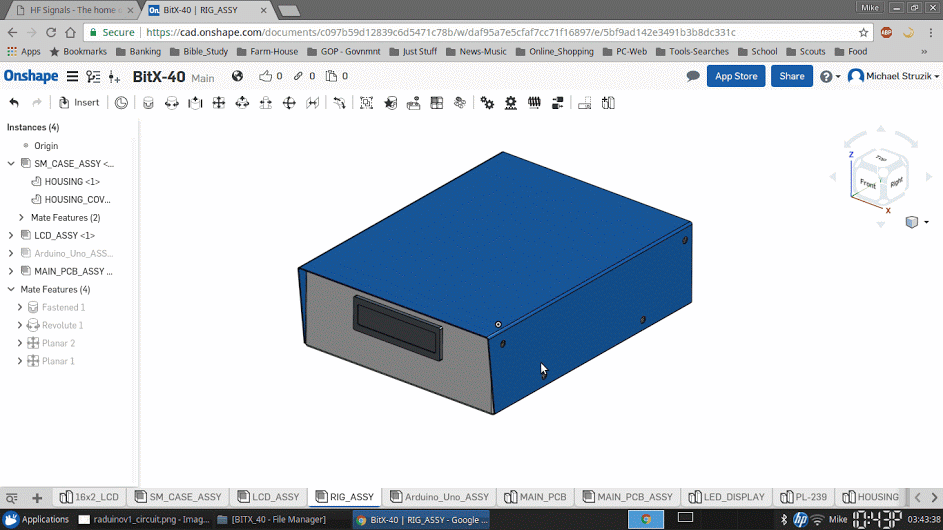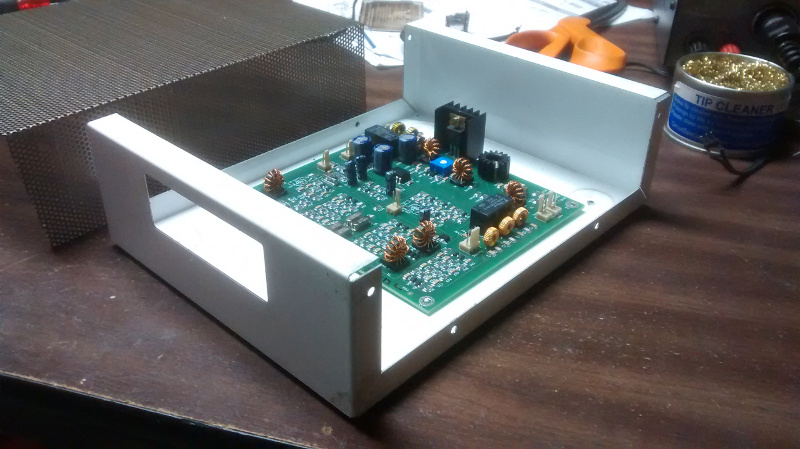I recently wrote a blog article about the DX Alarm Clock software – here is Part 2 of the Series on the how I built the hardware for the DX Alarm Clock.
DX Alarm Clock Hardware Components
The DX Alarm Clock is based on a Raspberry Pi 3 computer and an Adafruit Pi-TFT Touch Screen Display. The list of components, along with links is below. Since I built the Raspberry Pi almost a year ago and technology is always advancing, some of the parts are no longer available or have better replacements available. I’ll provide information on what I used and a recommended replacement. Approximate prices are included.
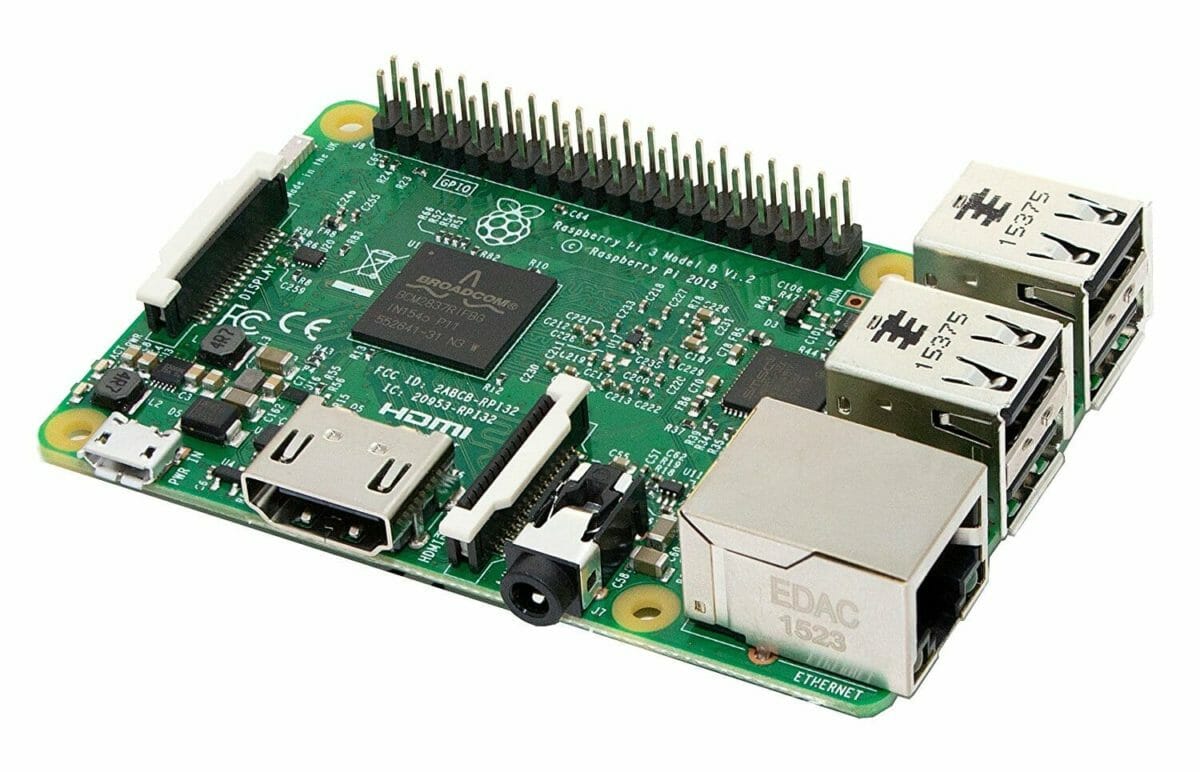
Motherboard: Raspberry Pi 3 ($35) – includes a 1.2 GHz 64-bit quad-core ARM CPU, Build in WiFi, Ethernet, 4 USB Ports, an HDMI port and audio port (3.5″) and Bluetooth.
Also, you will need a power adapter ($10) and Class 10 Micro SD card ($15) for the Raspberry Pi. Ours is a SanDisk Ultra 64GB Micro SD Card.

Display: Adafruit Pi-TFT 2.8″ Display with Capacitive Touch Screen ($45). A slightly larger, 3.5″ display is now available.

Case: Pimoroni PiBow Case for Raspberry Pi and Pi-TFT Display($20)

Portable Speaker: Any small portable/rechargeable speaker will do. Mine is a Kinivo, but it is no longer available. Any small speaker will do as long as it is Bluetooth or has a 3.5″ stereo connector.

The picture above shows the completed DX Alarm Clock Hardware running portable using a USB battery pack.
Raspberry Pi Development Environment

After constructing the Raspberry Pi, case and TFT Display, the next step was to connect it to a monitor via the HDMI port, a mouse via one of the USB ports and to a Bluetooth keyboard. Then I loaded the Raspbian Operating System onto the Raspberry Pi via the micro SD card. I first copied the OS to the Micro SD card using a PC or Mac and then inserted the card into the Raspberry Pi and booted from it. You can find a good tutorial on how to do this at https://www.raspberrypi.org/learning/software-guide/quickstart/
Once Raspbian is installed, you will have a windows like GUI (Graphical User Interface) environment with a web browser, and a number of additional applications included.
This gave me a development environment that I could use to build and test the DX Alarm Clock software. I used the Python language to develop the software. I used the Python IDLE development environment, which is included in the Raspbian OS.
Interested in Raspberry Pi Amateur Radio Projects? See the article on a Raspberry Pi Satellite Rotator Interface.