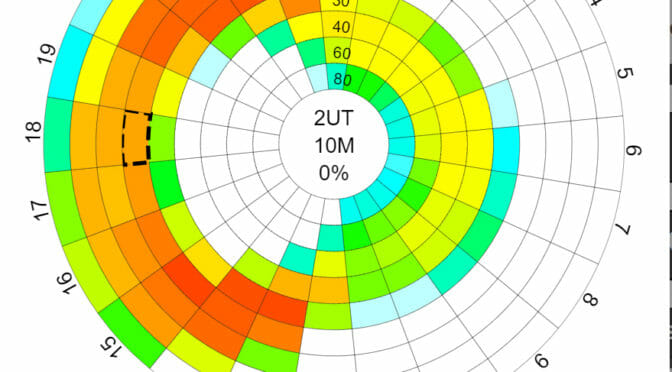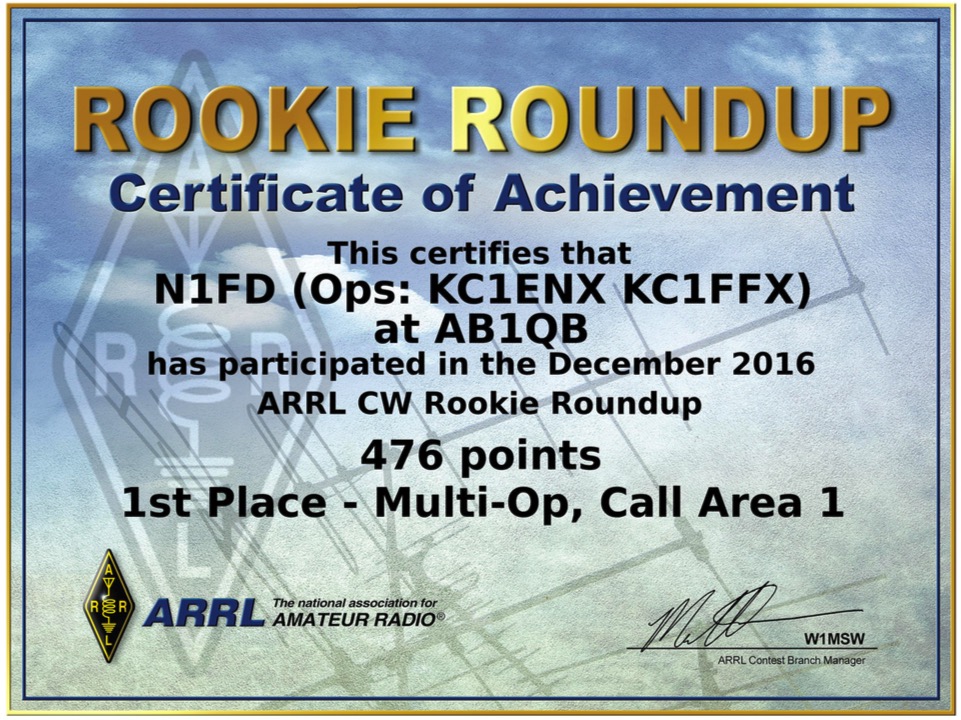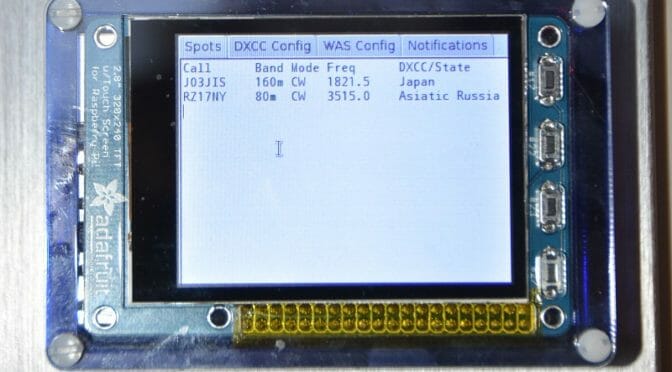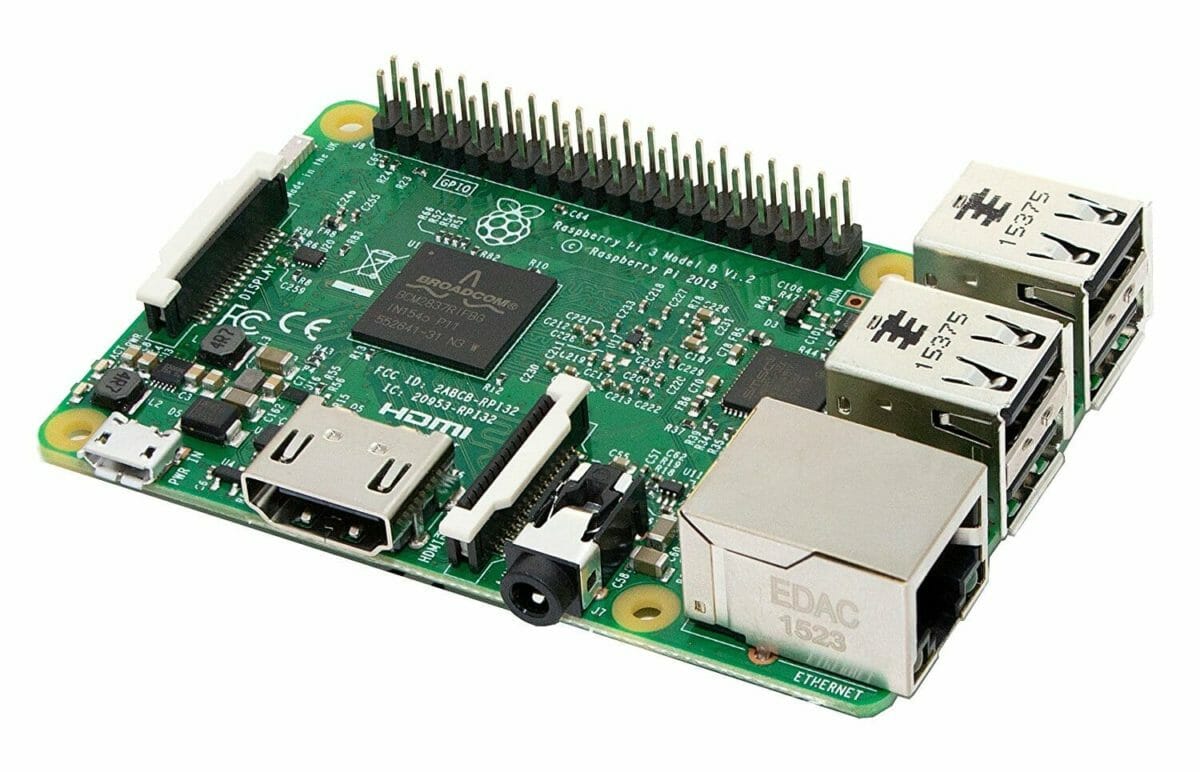Is the 20-meter band open to the location of the latest DXpedition on the bands? When is 6 meters open for Sporadic E? Looking for a weak signal 2-meter contact with a specific grid square? There are websites you can visit that give you a prediction of whether the band you are on is open to a given destination.
HF Propagation

The simplest HF propagation prediction is the widget that is seen on many Amateur Radio Websites – QRZ.com, DXSummit.fi, and more. This gives you a rough idea of what bands are open day and night. Data is based on the Sunspot Number, A and K indices, and other indices. But this doesn’t take into account many factors like your location, the DX location, the characteristics of your station, and the DX station. Just because 15m says Poor doesn’t mean you won’t hear anything on the band.
VOACAP – HF Propagation Prediction
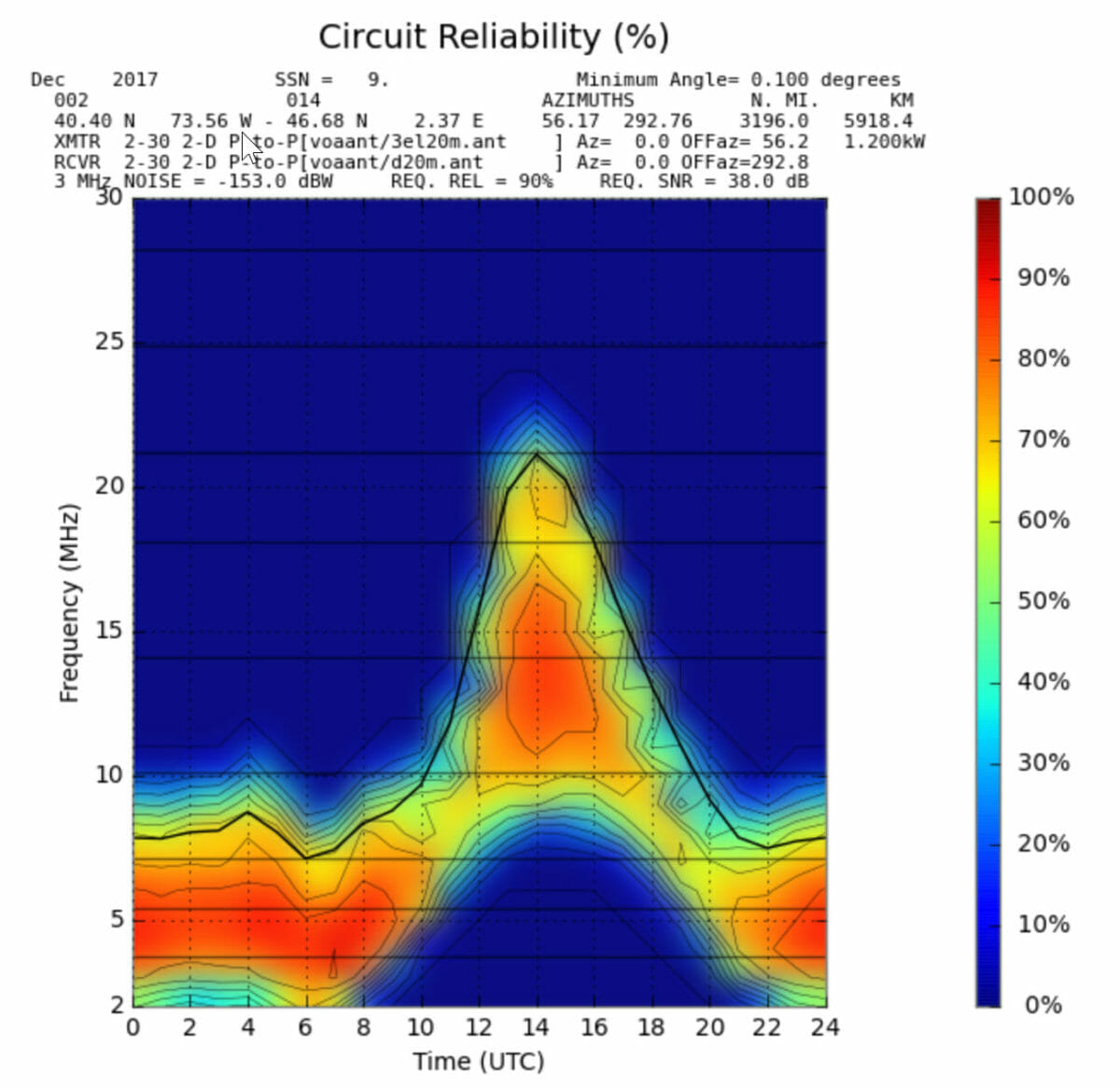
VOACAP is the Voice of America Coverage Analysis Program and provides detailed information about HF propagation. You can choose transmitter and receiver locations from many cities around the world. It also provides choices of Antennas, Power, Mode, and more for each end of the contact. You can look at several different views of propagation. If you spend some time delving into the details of propagation visit this site.

For a faster view of whether you will be able to contact a specific DX Station that is currently on the air, the DXSummit.fi spotting website has incorporated propagation predictions on their website. If you find a DX station spotted there that you contact, just right-click on the DX callsign and select VOACAP from the drop-down. You just need to choose whether you are a Basic (100 watts and a Wire) or a Superstation (Amplifier and Directional Antenna). You can also look at views of Short Path or Long Path. It will give you a good view of when you need to be on which band to contact the DX station.
6 Meters – The Magic Band

The best website that I have found for 6 meters is DXMaps.com. It provides a map view of the world or you can select a continent. Based on spotting network data, it shows 6-meter contacts and color codes them by Sporadic-E, Multihop ES, Meteor Scatter, etc… even Aurora. You can also get a view of 10 meters, 2 meters, or 70 cm. If you sign up for a free account, you can subscribe to real-time notifications when there is an opening near you.
2 Meter Propagation

Looking for a tropo opening for a weak signal 2-meter contact? Visit the website http://aprs.mountainlake.k12.mn.us/ to see a VHF Propagation map. This shows tropo openings as color-coded clouds – with brighter colors for the longer openings. This is based on APRS data.
These are the websites that I like to visit to understand the propagation forecast for the day. If your favorite site is not on the list, add a comment so the rest of our readers can check it out.
Anita, AB1QB