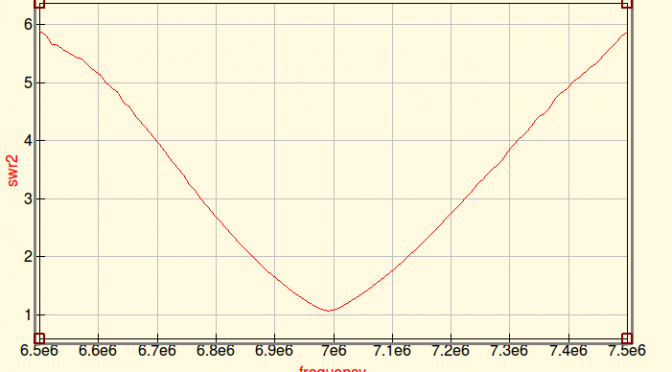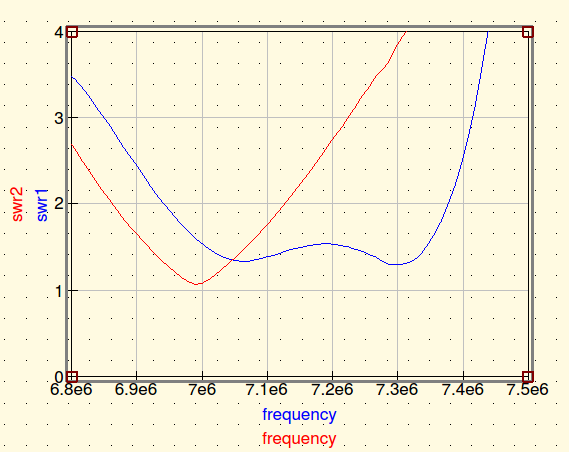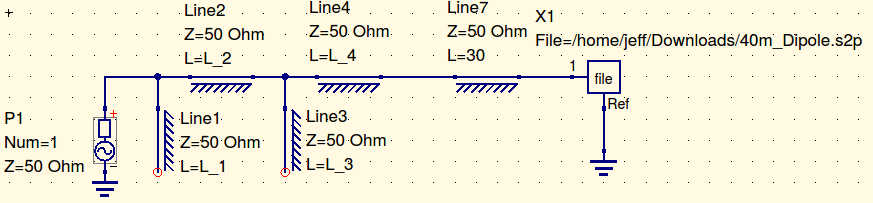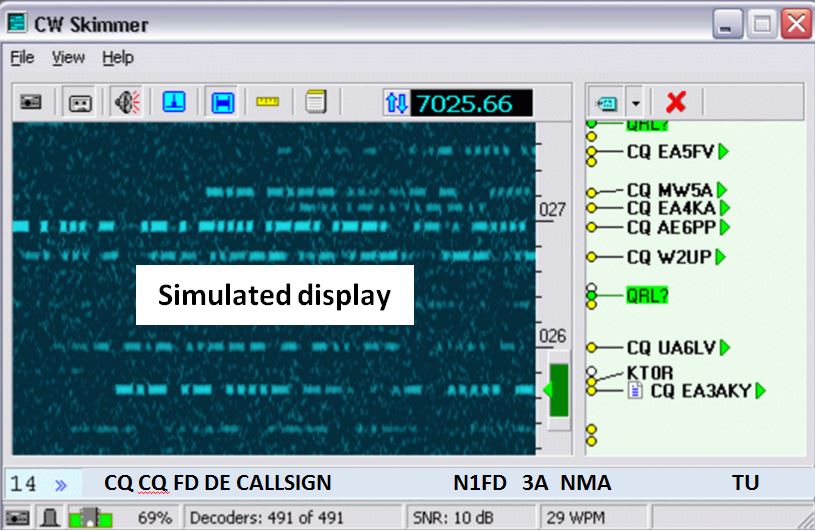A Big Thanks To Our Morse Code Instructor Team – Layne, AE1N, Mike, K1WVO, Dennis, K1LGQ and Wayne, KB1HYL.
The Nashua Area Radio Club has begun teaching a Morse Code training class on Saturday, July 16th 2016. The class was created in response to interest in learning Morse Code, expressed by several club members who are drawn to this unique mode of communication. While this unique skill-set is no longer a licensing requirement it continues to be a long standing practice enjoyed by may radio amateurs worldwide. Numerous groups and organizations exit to encourage and promote the practice of communications using Morse code such as FISTS; North American QRP CW club (NAQCC); CW Operators Club (CWops); and the Straight Key Century Club (SKCC). Also, you can learn more about Morse Code and CW operation on our website here.
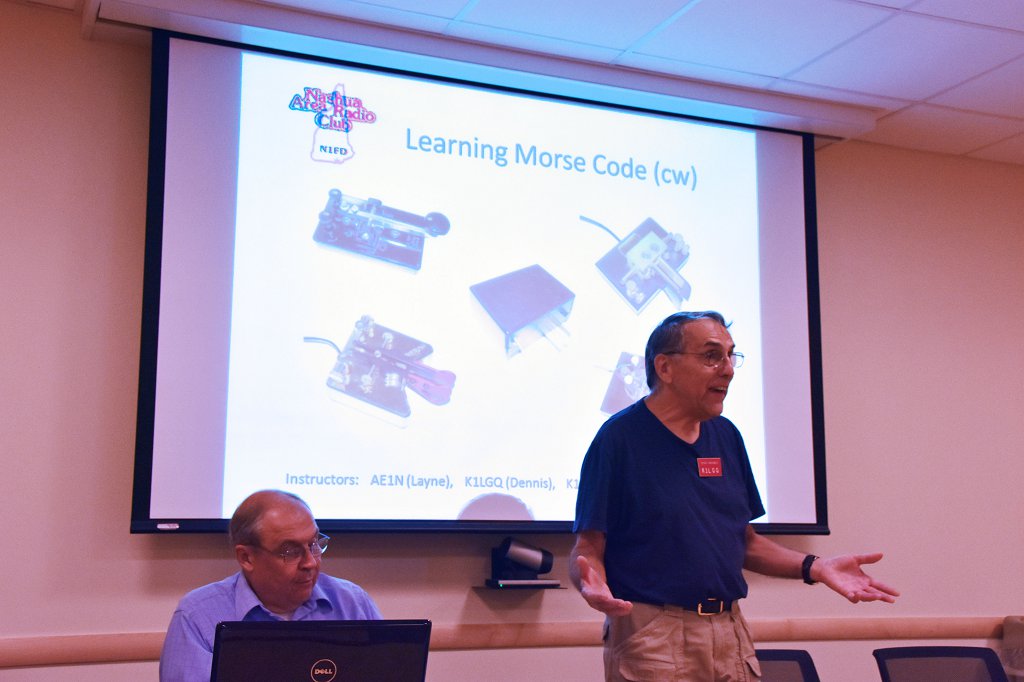
The use of Morse Code is one of the simplest ways of modulating a Continuous Wave (CW) RF carrier by generating characters composed of a series of “dits and dahs” to create a message. Most QRP (low power) operators favor CW operation because of its low circuit complexity, lightweight (for portable operation) and extreme efficiency. A limited number of amateur radio operators find great satisfaction in operating using Morse Code aka CW as their only mode.

The Nashua Area Radio Club Code course employs the Chuck Adams – K7QO, training CD. Chuck’s course is available for download free of charge and is well-organized with over 500 audio MP3 files to help learn and improve your skill levels. Our class encourages following K7QO’s guidelines and instructions to develop good CW habits that avoid the later roadblocks to greater speed and proficiency. Our class has introduced a few variations to Chuck K7QO’s training plan with a couple of special CW practice quizzes that help keep the classroom fun and more interesting. The G4FON software trainer utility has added to the fun with background noise, QRM and QSB listening challenges, which adds a taste of real CW operation. Learning and gaining proficiency with Morse Code requires practice, practice, practice. The K7QO training MP3 files can be listened to with a PC, MP3 player or in many of the newer car CD players.

Our training class has provided an opportunity for many of the students to observe several different Morse Code keys. A couple of students have also brought in some innovative code practice keys that were constructed from some unique household items. Other students are building a small microcontroller based keyer that can be used with a straight key or a single or dual paddle key for training or use with a transmitter. The class will continue for a few more weeks and then many of the students will be ready to try their first on the air CW QSO. Each on the air QSO will help grow their CW skills and is ultimately the best form of practice, practice, practice.
Mike, K1WVO