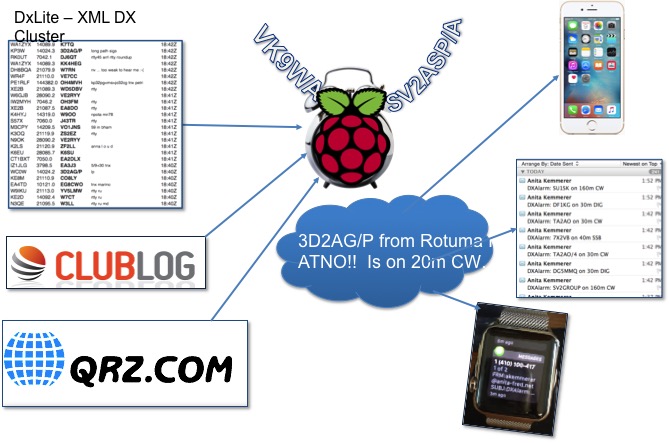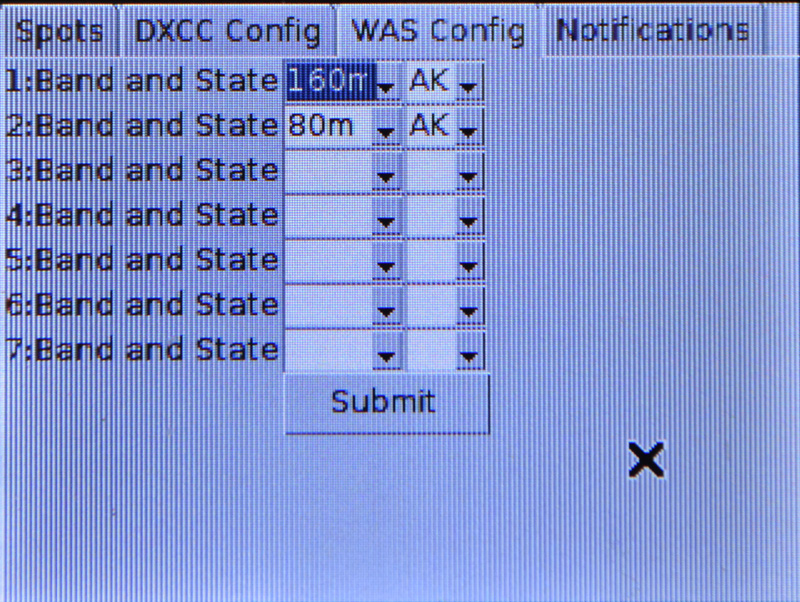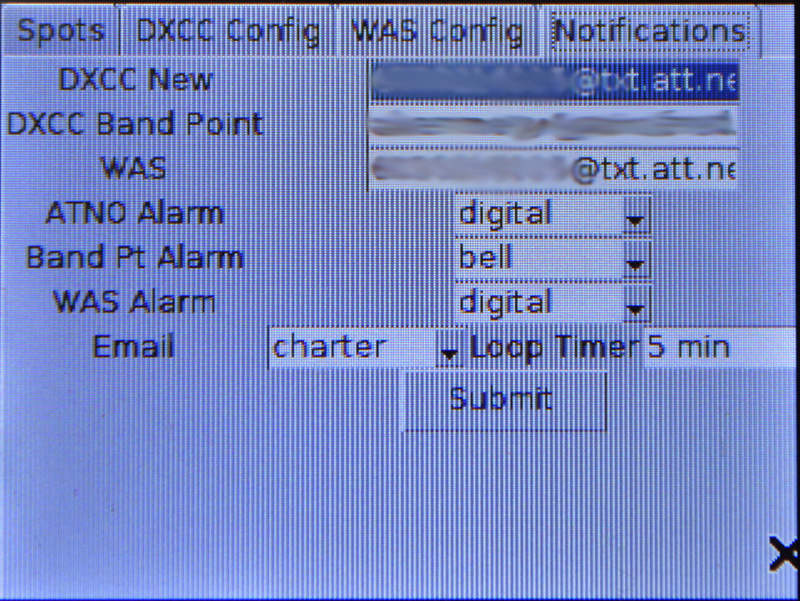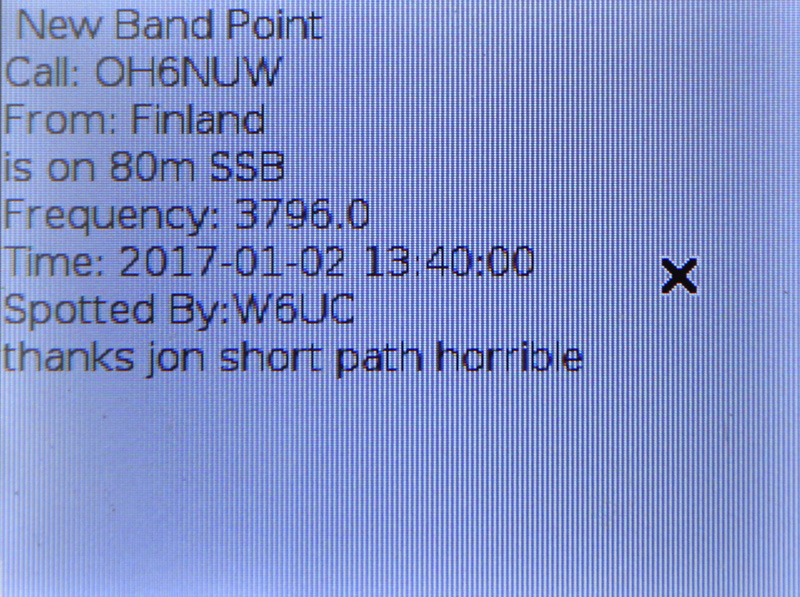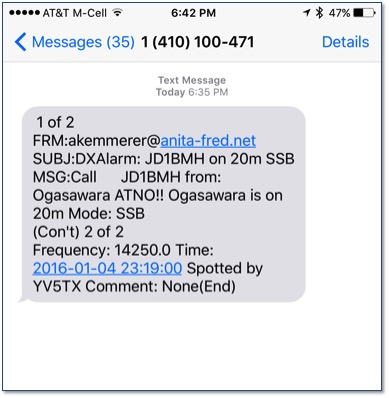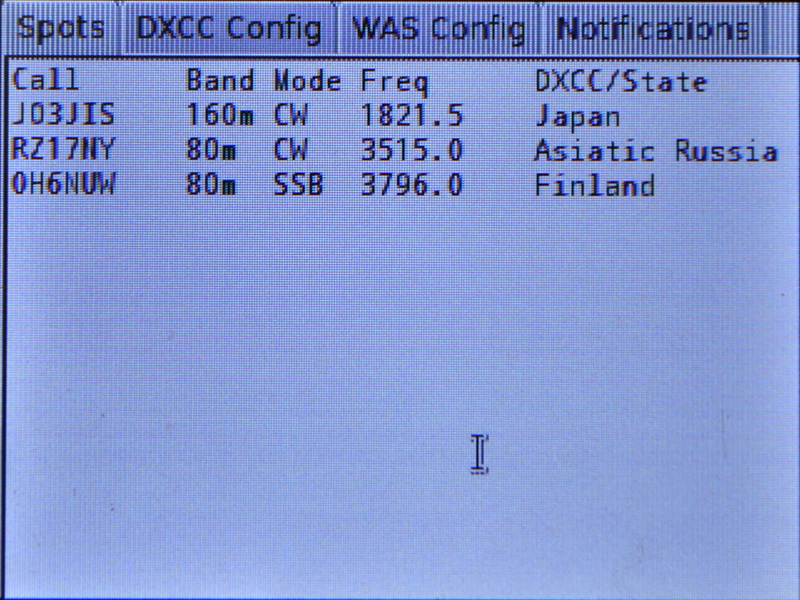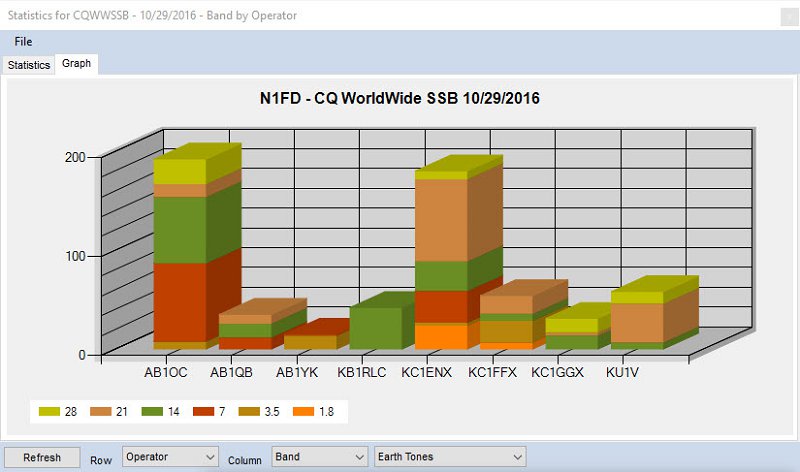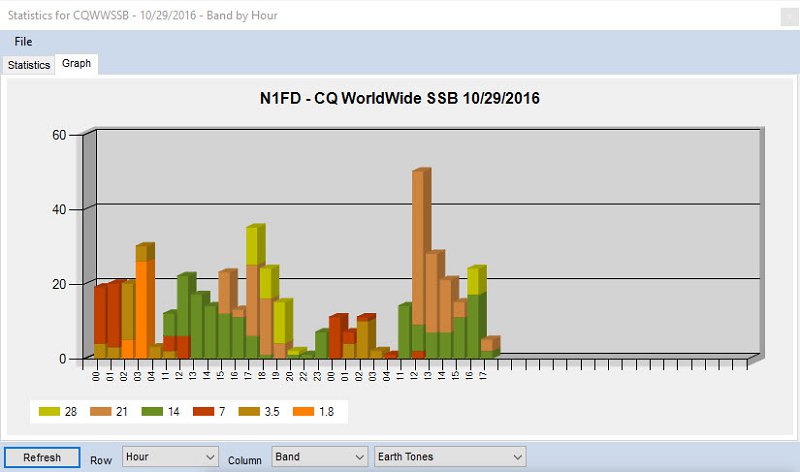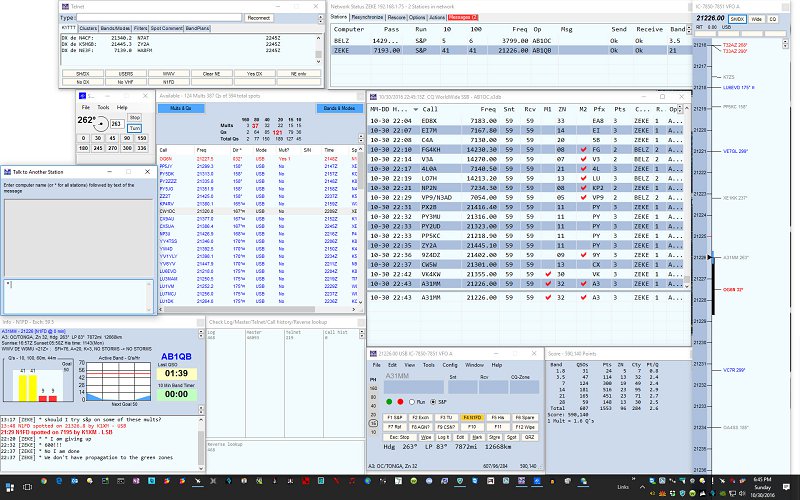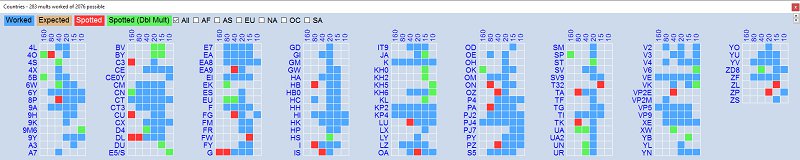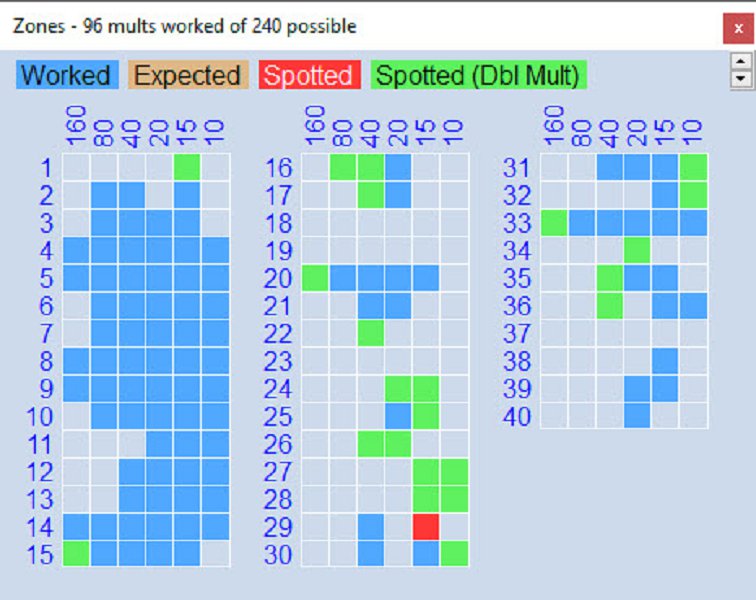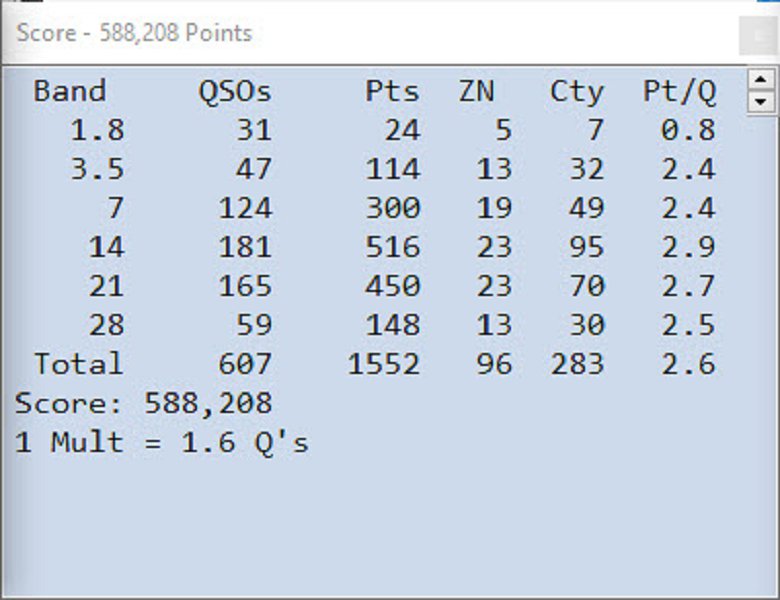For many years, I enjoyed chasing DX from my NH station with two towers, multiple beams, an 80-meter 2-element quad and a 160-meter Inverted L. I got spoiled with the AL-1200 hammer I used almost constantly whenever a DXpedition came on the air to bag it quickly. The setup allowed me to bust a contest pileup in just two or three calls. Ah, the good ol’ days.
I’ve been in FL now for 18 months in a covenant-restricted retirement community. I was fortunate to find a place with a fair amount of open property that allowed me to put up a couple of low inverted Vees and a multi-band vertical. The wire antennas drape off a pole on the back of the house, out of sight of most of my neighbors. The vertical is enclosed in a PVC flagpole with just the 80-meter “stinger” poking out the top. It may be an ugly flagpole but it falls within the covenant permissible guidelines and, more importantly, keeps the village aesthetic vigilantes off my back. I have about 32 radials fed from the base of the vertical in a ¾ pie-shaped field with lengths varying from 55 feet to 10 feet. While this is far from the standard practice of at least 100 radials of 65 feet or more (assuming 80-meter capability), it is better than nothing.
As one might expect, DXing has been a far cry from what I was used to. Hearing stations is a chore, even with a K3 over my old FT-1000MP. I often find myself irritated at the juicy spot reports from New England that I cannot hear. Part of the problem is geography; I am at a lower latitude and I line near Ohio longitudinally so gray-line effects are different. One might think the high threat of thunderstorms down here also generates a lot of noise but it has been dry and quiet during the fall and winter months when DX is most active.
So what is an old DXer supposed to do? Answer: Back to the future. When I got my Novice license back in high school, I put up an end-fed long-wire antenna for 80 meters and a dipole for 40 meters, both of them much lower than 1/4-wavelength above ground. The long-wire was fed with 300-ohm line. Why? Because that is what my Elmer and high school buddy told me to do. I was clueless about matching, common-mode currents and RF in the shack. I had a Hallicrafters S-38 reconditioned tube receiver that had a barn door-wide filter for CW. You can understand why it was a thrill to work states west of the Mississippi. If nothing else, I learned to appreciate a QSO and to be patient when trying to work someone.
My present station has the advantage of all the technological improvements in signal processing and automation that have mushroomed since the tube days. Stations are still weak when I do hear them but I can work them if they aren’t too busy. Contesting is actually better since many stations crank up the amplifier and plead for stations late in the contest. Using an amplifier here is problematic. My vertical is about eight feet from the shack so RF saturation would be likely. Furthermore, I would need to run a 220 VAC line to the shack to avoid brownout when using 110 VAC with an amplifier. The worse thing, however, would be EMP effects on the neighborhood breaker systems. It seems building contractors have switched to breakers with a much lower RF tolerance than before.
So what a desperate DXer supposed to do? The easiest thing I can do is put down more radials. As I mentioned, my radial field is far from ideal, even if I had moist, loamy soil instead of sand. An ideal radial field would be a copper sheet surrounding the vertical. In the climate here, it would turn green in a few weeks so it would look like a California painted lawn if it isn’t stolen first. I decided to double the radial field I have to provide more return paths for the RF currents. I have not modeled my antenna to see what kind of radiation pattern I have but it is a good bet that the so-called takeoff angle for bouncing off the ionosphere is 40 degrees or higher. Conventional theory says that a takeoff angle should be 15 to 20 degrees, values usually achievable with yagis mounted 1/4-wavelengths or higher. The hope is that I can pull-down my takeoff angle enough to where I fall into the usual DX footprints.
When I installed my original set of radials, it was a time-consuming effort to work each wire down through the thick St. Augustine grass here. I finally got smart one day when trimming the walkways with my weed-whacker set up vertically. I found that I can lay out the wire and walk along it with the weed-whacker cutting a narrow slice through the grass. I then drop the wire down into the cut, add a few staples and close the grass around the cut. The cut will be completely grown over in about a month. (This technique will work in New England if you have a manicured lawn; the rocks in a natural lawn tend to mess things up.) To date, I have added eight radials so it is still a work in progress.
For those of you with a modest station, take heart. With today’s transceivers, propagation predictions, and worldwide spotting it is possible to achieve DXCC on several bands in less than a year. I have been fortunate to work them all when I was a “big gun”. As a “little pistol”, I’ve managed to work 176 countries with 144 confirmed.
The chase continues…
Ed (K2TE)