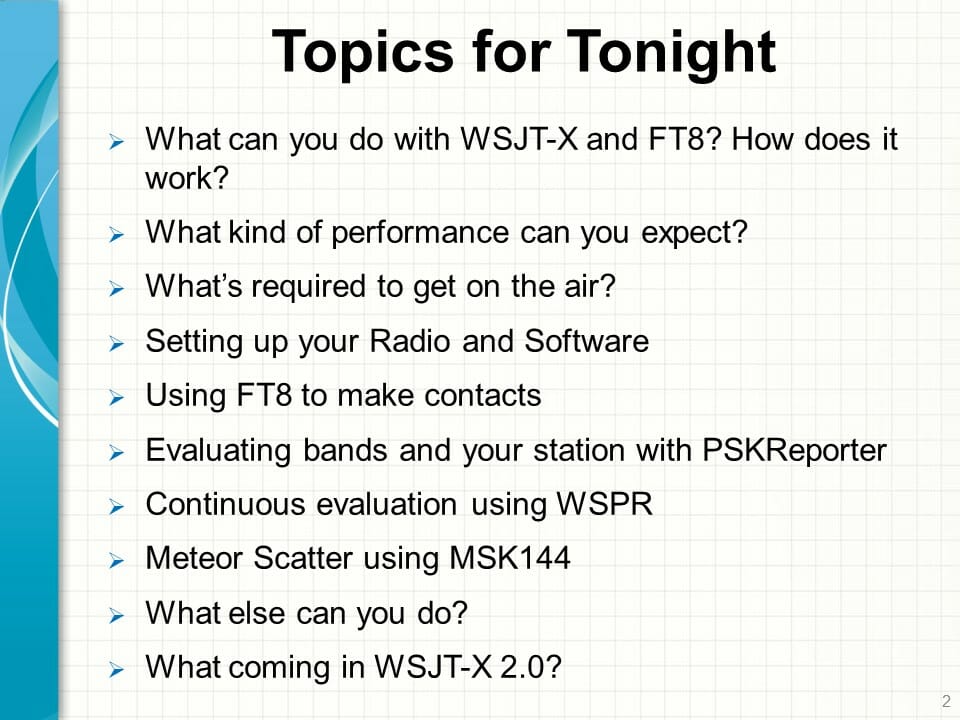A number of people have had difficulty setting up their radios using the USB interface for WSJT-X and FT-8. It helps to have a basic understanding of the computer interface within the radio. The good news is Kenwood, Icom, Yaesu and even SignaLink share a similar architecture, often down to the same device part numbers and software drivers.
Once the USB cable is connected to the radio the first device in the data path is a USB Hub. Just like a Hub, you might use on your desk its function is to provide multiple USB ports with only one cable from the PC or Laptop. It does not require configuration or drivers and is transparent to the user.
There are two devices connected to the Hub inside the radio. They are a USB UART Bridge and an audio CODEC. If there wasn’t an internal Hub each of these devices would have a separate USB cable to the PC. This is important as it shows how separate and independent they are when setup, access, and drivers are considered.
Kenwood, Icom, and Yaesu use a USB UART Bridge from the SiLabs CP210X family. (SignaLink does not have a serial CAT interface). All three plus SignaLink use a USB/CODEC from the Ti PCM290XB family.
We will review the functions and setup of the USB UART Bridge first.
USB UART Bridge
A “Bridge” may sound complicated but all this device does is accept bi-directional USB and produces bi-directional serial data. It is a bridge between USB and serial data.
You may have used an adapter with a USB connector on one side and a DB-9 9 pin serial connector on the other side. It is likely it used the Silabs CP2101 or a similar device made by FTDI. This interface is often referred to as a Virtual Com Port (VCP) which replaced “real” DB-9 Com ports found on computers into the 1990s. It is called virtual because much of the serial COM port functionality is achieved with software.
The radios that can be computer controlled have a CAT interface (computer-aided transceiver). A related term is CI-V (Communication Interface v5) which is an Icom standard that defines the messages the radio will respond to. The messages are in text (ASCII) format, for example, to transmit you would write TX; to the radio. With a serial interface or VCP, you can send ASCII text messages to your radio using Hyperterminal or an application called PuTTY and it will respond.
Older radios used a CAT interface that required a serial COM Port on the PC. Most of the current radios can still accept serial data through an ACC (accessory port), and a few still have a DB-9 9 pin connector for serial data. Newer radios also have a USB interface and use the USB UART Bridge to receive the serial CAT/CI-V messages from the PC. A radio menu setting is used to select data over an ACC or the USB for radio control.
Audio is not passed using the USB UART Bridge CAT/CI-V interface, it is strictly used for radio commands.
WSJT-X uses a small set of messages over the CAT interface to control the radio. These include band changing, VFO frequency, PTT and a few others.
The USB UART Bridge requires a VCP driver that must be installed by you before connecting the radio to the PC. If you connect the USB cable before installing the driver Windows may locate and install a driver, this works less often than auto-correct in spell check. Once the wrong driver is installed it can be very difficult to uninstall. The correct driver can be downloaded from the radio manufacture’s website.
Once the driver is properly installed and the radio connected the driver can be found in the Windows Device Manager as shown in Figure 1. Note the COM Port number, you will need it to configure WSJT-X. Your COM port number will probably be different.
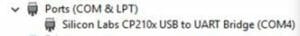
By right clicking on the driver and selecting properties and then the Ports tab you can set the Baud rate, Parity, Stop Bits, and flow control as seen in Figure 2.

Typical settings are as follows:
Baud Rate: 9,600 (Standard values from 9,600 to 115,200 can be used)
Parity: none
Stop Bits: 1 (7300 or 590S/SG 1 or 2 can be used, older rigs and SignaLink with a CP2101 must use 1)
Flow control: Hardware
The settings you select in Device Manager Properties must be used in the WSJT-X setup.
Once these settings are set for the COM port and in the WSJT-X app consider them set, and leave them. If you have completed these steps and do not have CAT/CI-V control of the radio it is due to incorrect radio settings, a bad/cheap cable, you are connected through an unpowered Hub, or are using the front panel USB port of a PC. (Front panel USBs are hit and miss).
Yaesu radios have an additional USB UART Bridge accessible through the hub. You will see an Enhanced port for CAT and a Standard port for PTT in Device Manager. Each has a unique COM port number. WSJT-X has a spot for a second COM address in Settings/Radio for “PTT Method”. The Standard port COM address and RTS is entered for PTT Method. I have used these setting for an FT-991 and FTDX-3000.
CAT is selected for PTT for Icom and Kenwood radios, a second COM address is not used.
USB (AUDIO CODEC)
The second device on the Hub’s output is a CODEC. The CODEC decodes the digitized audio on the USB to analog using an ADC, and using a DAC the analog audio from the radio is digitally coded to be sent to the PC over the USB. Taken together with CODEC COdes and DECodes audio signals from a digital format.
There are no COM port addresses, baud rates, stop bits, etc for you to set since it is not a VCP, it is a standard USB interface.
A PCM290x CODEC is used in the IC-7300, TS-590S/SG, FT-991, SignaLink, and others. The driver is included with Windows XP through 10 so there is nothing for the user to install. Once the CODEC has a USB connection and power it will automatically be installed and set up. The CODEC will appear in Windows Device Manager under “Sounds, Video, Game Controller” when power is applied to the radio. It can be seen in Figure 3 as “USB Audio CODEC”. If there is more than one and you are not sure which one is the radio’s disconnect the USB cable and see which one disappears and then reappears when reconnected.

If the driver has been used with multiple radios it may appear as “3-USB Audio CODEC” or similar which is not a problem provided the same exact label as seen in Device Manager appears in WSJT-X and the Windows Sound settings.
The audio CODEC was identified as “USB Audio CODEC” in the device manager, WSJT-X, and was the selected Input and Output device in the Windows Sound Setting as seen in Figure 4.
Note: The label “microphone” has been replaced with “Line” for PCM290XC rev C CODECs used in the TS-890, other recently released radios, and when a CODEC is replaced due to failure.

Summary
Knowing there is a Hub and two independent USB devices in the radio should help when setting up a radio for WSJT-X. The first device is a USB to Serial converter supporting CAT/CI-V, the second device is a USB to Audio CODEC supporting audio input and output.
You will not resolve audio issues by changing the USB UART Bridge settings for baud rate or the number of stop bits. Similarly changing the audio I/O devices is not going to solve a CAT/CI-V problem.
I was surprised to learn the driver we install is only a generic USB UART Bridge. I expected a large complex proprietary composite driver that handled the CAT/CI-V and the audio CODEC. The audio CODEC driver is a standard Windows product.
I have identified the various switches on the radio’s circuit boards and their related menu functions. An example is the switch and menu item that connects the audio I/O from the radio’s processor to the ACC port, Microphone, or the CODEC. I plan to do a separate article on this topic.
In the interim knowing, there are two independent devices should help demystify the menu settings a bit. Baud rate, USB for CI-V, Echo on, etc are for the CAT using the SiLabs USB UART Bridge. Audio I/O levels, Modulation source, and related options only apply to the USB CODEC.
This article may seem a bit bottoms up. It was written from the vantage point gained while troubleshooting and then replacing Hubs, bridges, CODECs and surrounding devices in numerous radios. USB is the most fragile interface on the radio when lightning is a factor….these are the parts at the end of the USB cable.