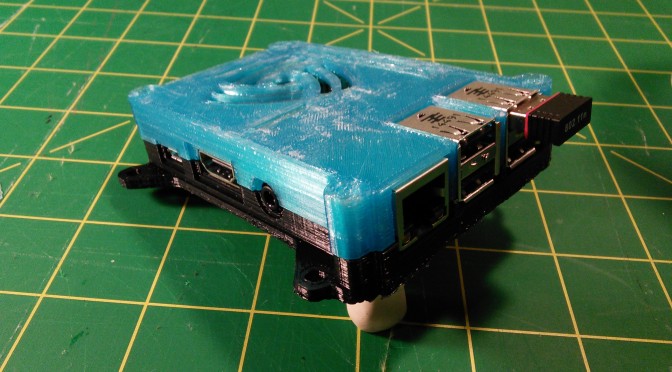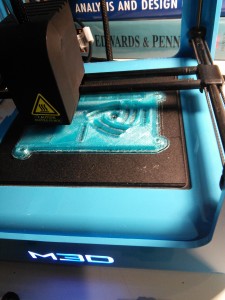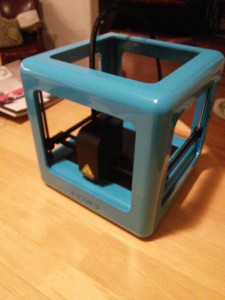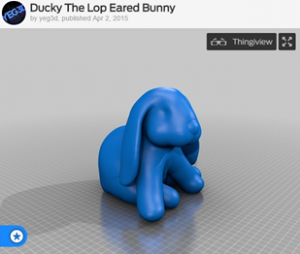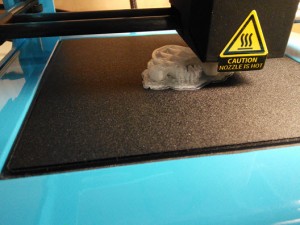In a previous article, I wrote about jumping into 3D printing for fun and home-brewing. I decided I wanted to try printing a custom case for my Raspberry Pi 2 Model B that I found on Thingiverse. I chose one that had VESA mounting tabs with 75mm spacing in order to mount to the back of an older LCD monitor I had laying around. I am doing this to create a dedicated computer for running my M3D 3D printer.

I’m printing the case you see above on the left. There are other upper case options for mounting mini-fans should you need to provide extra cooling for your Raspberry Pi. And if you are handy with one of the many 3D modeling software packages out there, you can mod this case (or any case) to fit your specific needs.
PRINTING THE CASE LOWER
I acquired a spool of black PLA filament (Hatchbox) from Amazon.
While not specifically branded by M3D, I wanted to try other sources because the Hatchbox brand was less expensive on the order of 2.8:1 than the M3D branded filament. I was taking a chance because I am learning that getting the temperature right for a brand not tested by the printer manufacturer can be tricky. I did have issues of the print starting to lift off the print bed (M3D is non-heated). But I recovered from that by tacking down the corner with a hot glue gun. Maybe this would have printed better on a heated print bed or if I would have controlled the surrounding temperature better.





PRINTING THE CASE UPPER
Given the experience I had with printing with the Hatchbox filament, I wanted to see how printing the case upper would be using the M3D filament. I just chose one of the other M3D filaments to contrast the black lower. The printer’s program calculated this to be a 14 hr print. But, the output is looking good for far–no lifting of corners or warping.
About 12 hours later… DONE!
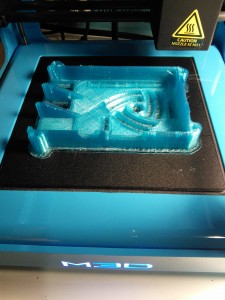
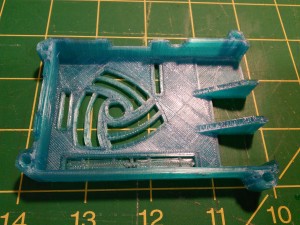

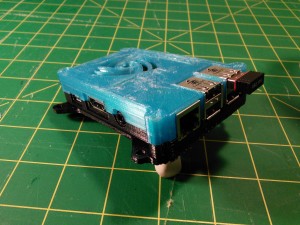
As mentioned earlier, I wanted to print the case version with the VESA mounting tabs on the back of a monitor. In this case, they needed to be 75mm spacing. Aligned nicely!
This was a fun project. While not a perfect printing experience, it was good enough for a first major print project. Lessons learned will be turned back into the printing experience and improved upon on subsequent projects.
After mounting this Raspberry Pi w/case to the back of the monitor, the next mini-project is to get the Raspberry Pi working with the 3D printer. There appears to be groundwork already done in this area, and I will follow the path already paved.
Wayne / AG1A