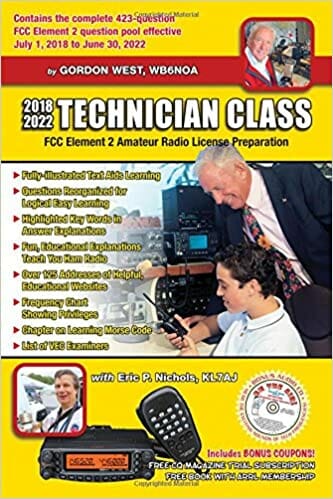Are you a newly licensed Technician, or a General or Extra and have never been on the air or built a station? Are you a prospective ham but would like to learn more about Amateur Radio activities? Ham Bootcamp is the program for you and this year Ham Bootcamp is Going Online!
Registration is open for the Nashua Area Radio Society’s Fall Ham Bootcamp. This year, Ham Bootcamp is going online using Zoom web conferencing. Going online will allow us to help new Hams get on the air, in a safe way during the Coronavirus Pandemic. This will also let us reach out to new Hams across the country.

The ARRL has published an article about our Ham Bootcamp program. It is the cover story in the October 2020 QST, which is just reaching mailboxes this week. If you haven’t received your copy yet, you can access the article online at This Month in QST. If you like the article, you can vote for it to receive the Cover Plaque award at http://www.arrl.org/cover-plaque-poll

Our fall Ham Bootcamp will be held on Saturday, November 7th from 10:00 am to 6:00 pm Eastern Time. The morning session will focus on Technician level activities and the afternoon session will focus on HF activities for General and above licensees. Here is the agenda:
Repeaters and VHF/UHF Session Activities
- Putting together a Station for Repeaters – How to pick an HT or Mobile Radio and an Antenna
- Radio Programming Tutorial
- Getting started with EchoLink
- Making Contacts and Joining a Repeater Net
- Getting Started with Amateur Radio Satellites
- Getting started with Fox Hunting

HF Session Activities
- Putting together an HF Station for SSB, CW, and Digital
- Picking and putting up an HF Antenna, Feedline, and Ground
- Operating on the HF bands using SSB Voice
- Software and setup for Logging Contacts via your computer
- Getting started with WSJT-X and FT8 Digital
- Finding DX and QSL’ing – Getting them in the log and confirmed
… and more!
Ham Bootcamp is Going Online on November 7th
Registration is now open for the November 7th session. You can get more information about Ham Bootcamp at https://www.n1fd.org/ham-bootcamp/.
Each attendee should register separately using this link. After registering, you will be sent a link that will allow you to register for the Zoom meeting. Following the Zoom meeting registration, you will receive a personal Zoom link via email.
Any questions about Bootcamp? Contact me at [email protected]