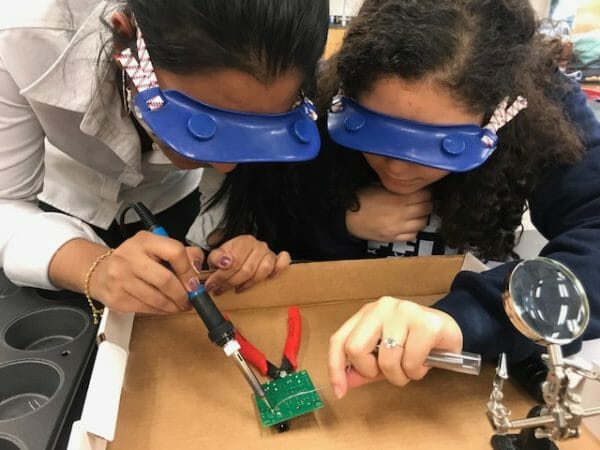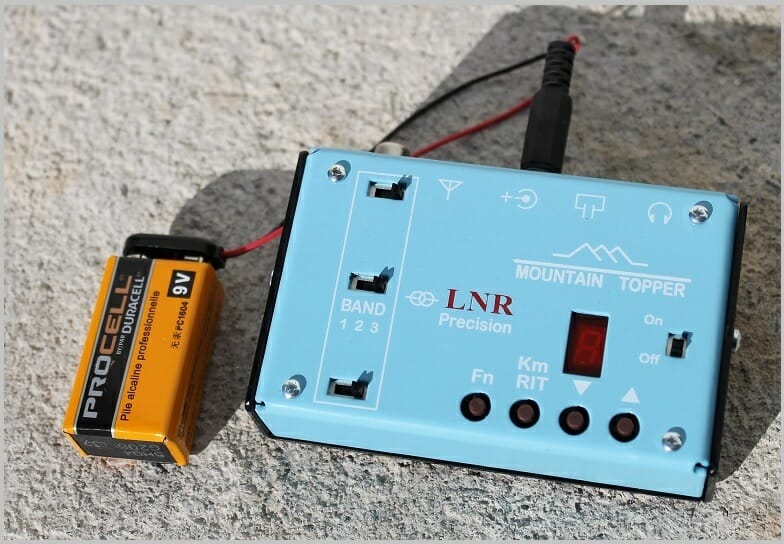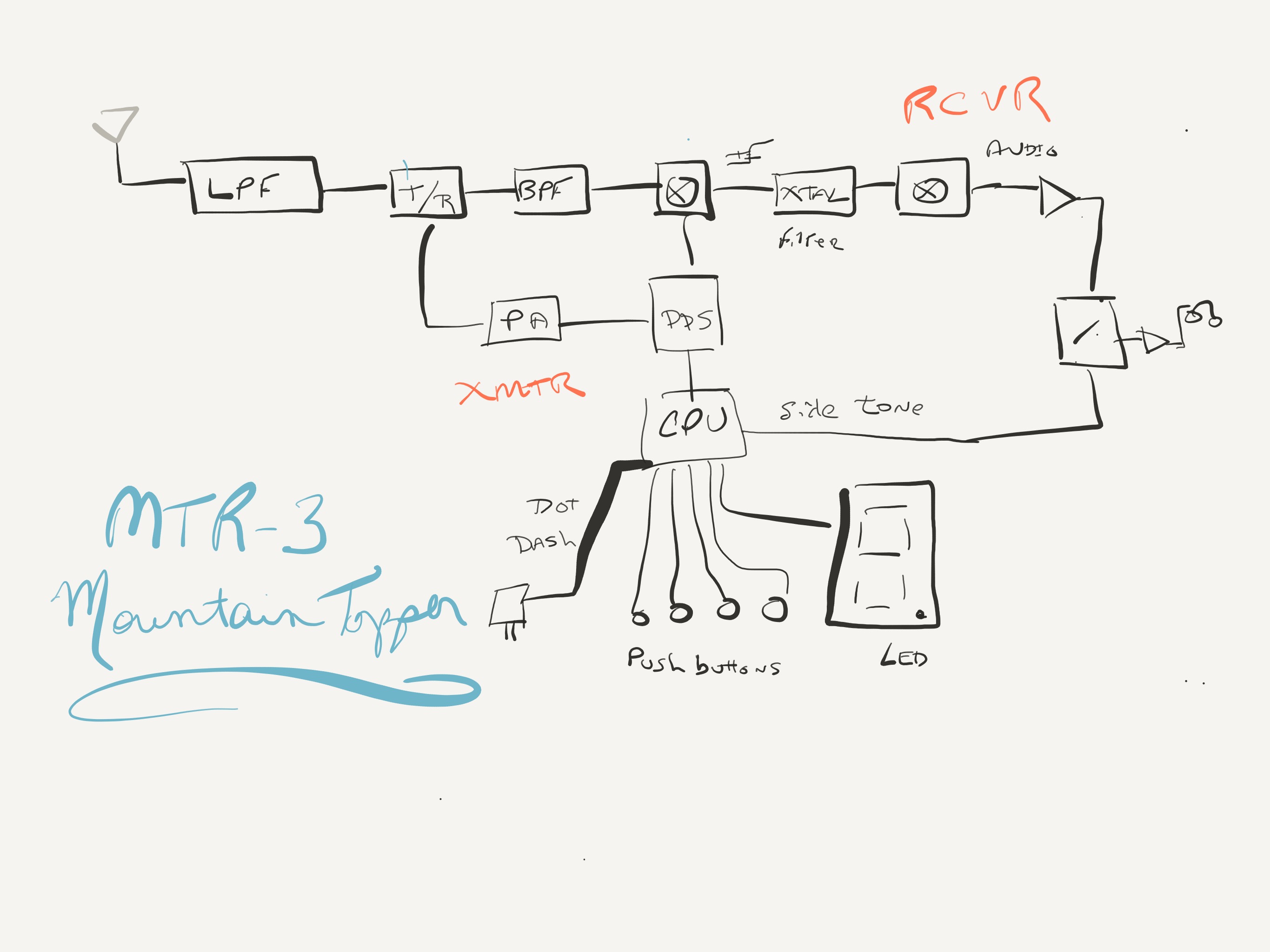When I was a young child, there was nothing more dangerous in the house than me and a screwdriver. I took everything apart. Nothing was safe. I wanted—no needed—to see the insides of things, and see how they worked. At some point, learning how to put things back together was the only thing that kept me from a seriously sore backside. Still, every bit of it was worth it, and I have retained that kind of curiosity throughout my life and my career.
Things are a little easier today. You can understand a lot from just looking at the drawings for a device. One of the things I enjoy doing is looking over radio schematics and trying to understand how they work, and the choices that the designers made. In this article, I’d like to do that for the three-band Mountain Toper MTR3b, a radio designed by Steve Weber (KD1JV) and sold by LNR Precision.
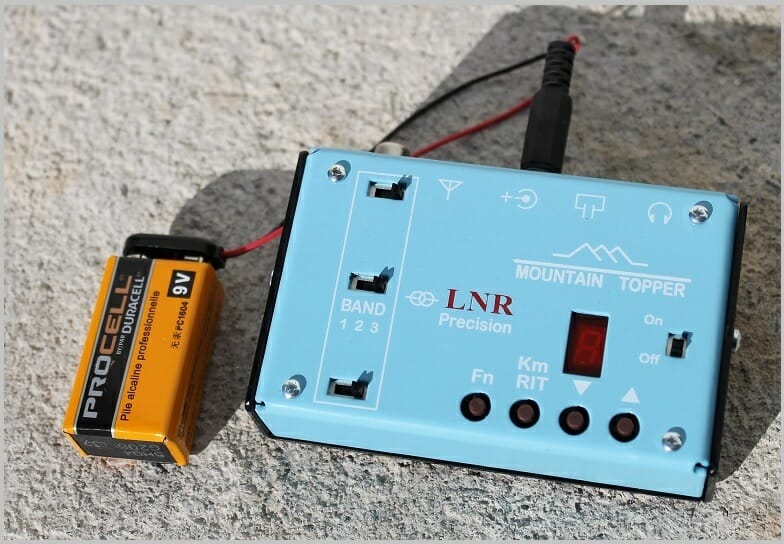
The MTR3b is a CW-only, 3-band (20/30/40) radio that can fit in the palm of your hand. The photograph of the radio with an accompanying 9-volt battery gives you some idea of its size, though you don’t truly grasp the compactness of the unit until you hold it in your hand. The 9-volt battery is not just a prop for the photograph. The radio can be powered by a single such battery, though it works better with something a little larger. I use a compact 11.1-volt LiPO battery packs made popular by drone users.
I’m not going to provide a detailed review of the user interface (just 3 slide switches, four buttons, and a single 7-segment LED), or go through its on-air performance. There have been several excellent reviews for this radio in QST and other places. Instead, I’d like to take it apart for you. Well, not exactly disassemble it as much as analyze the schematic and see how Steve Weber made it work.
I was lucky enough to have a fellow named Mr. Davis for my high school physics instructor. He said many wise things (that I only understood long after high school, alas), but one that stuck immediately was his adage, “If you can’t draw the picture, you don’t understand the problem.” How very true! So, I often made models and block diagrams of things to better understand them. These models don’t need to be exact. In the words of George Box, “All models are wrong, but some are useful.” A block diagram of the insides of a transceiver can be useful. Here’s the diagram for the MTR3b I sketched on my iPad Pro tablet a few evenings ago.
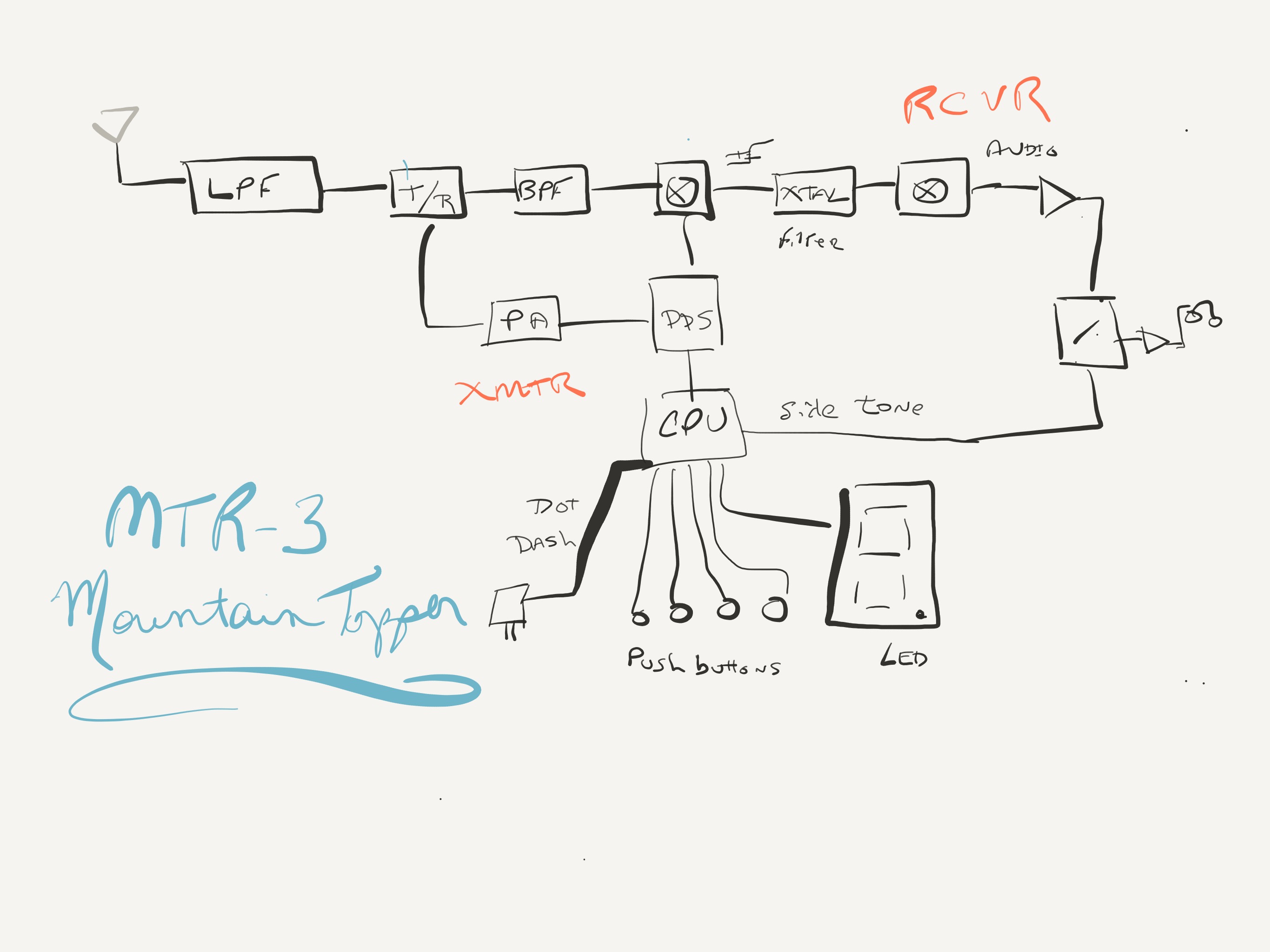
Let’s walk through it. The antenna is on the far left. The antenna connects to the radio and is presented to a low-pass filter (LPF). As it turns out, each band requires its own special LPF so there are slide switches on the front of the radio to switch-in the correct filter. Switch position 1 is for 20m, switch position 2 is for 30m, and switch position 3 is for 40m. The way the radio is designed, as we will see, it is important that all three switches be in the same relative position for the radio to operate properly.
The next thing in line as we walk towards the receiver is a transmit-receive (T/R) switch. When we transmit, the signal path is cut off from the receiver and the transmitted signal only goes to the antenna. When we are receiving, the signal path is routed to the receiver, pictured along the top of the diagram.
After we pass the T/R we have a band-pass filter (BPF), also selected by one of the slide switches, that rejects out-of-band signals. This is the lead-in to the first mixer that generates the intermediate frequency.
We should take a quick detour for a moment and review what a “mixer” does. A mixer is an electronic device that takes two signals in and yields four signals out. It sounds complicated, but it really isn’t. Say we have two signals of frequency A and B. The mixer will output those same frequencies A and B (not very interesting), and two other signals: A-B and A+B. These signals are interesting.
Superheterodyne receivers like this one mix the received signal with one from the radio (tied to the main tuning system) to produce an intermediate frequency that can then be further processed. By turning the original signal received from the antenna into this intermediate frequency, we can have a system common to all three bands 20m/30m/40m in the rest of the receiver. This common system works because it only has to deal with signals at this selected intermediate frequency. The intermediate frequency selected by Steve Weber for this design is about 4.1 MHz.
After we mix the signal with the first mixer (illustrated as a circle with an X in it), we pass the resulting signals through a crystal filter that allows only the 4.1 MHz-related frequencies through it. This is the A-B output from the mixer. The other products are discarded. Once through the crystal filter, we now have a nice signal from our selected frequency, but it is in the 4.1 MHz range. We need a subsequent step to bring it down to the audio frequency range.
The product detector that produces the audio frequency range signal from the 4.1 MHz intermediate frequency is obtained by passing the signal through a second mixer. When we’re through here, we have something our ears can hear. All that is left is to bring that audio signal through a few amplification stages, and send it to the headphones. This radio is so simple that it doesn’t even have a volume control!
Just before the headphones is a multiplexor that allows audio to be selected from either the receiver (as we’ve just done above), or from the sidetone generated when we send Morse code. The CPU generates the sidetone signal and controls the multiplexor. This is the whole receiver.
The transmitter is even more simple. The Texas Instruments extremely-low-power CPU watches the paddles, slide switches, and push buttons, and controls the 7-segment LED display. When dot or dash paddles are pressed, it signals to the DDS (Direct Digital Synthesis) frequency generator to output a signal. (The DDS is also used to select the receive frequency.) The output signal is sent through a few amplification stages, the T/R switch is changed to transmit, and the amplified signal is sent to the antenna.
I was able to get all this just by perusing the schematic included at the rear of the MTR3b manual. You can download the manual for free from the LNR precision website and follow along from the block diagram I’ve provided.
Every time I do this for a radio I feel like I’ve learned something new. It is also gratifying to use a radio that you understand, and know how it works under the hood.
http://www.lnrprecision.com
Scott, NE1RD