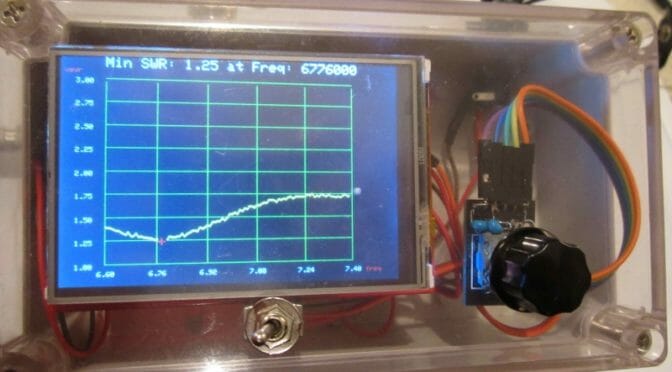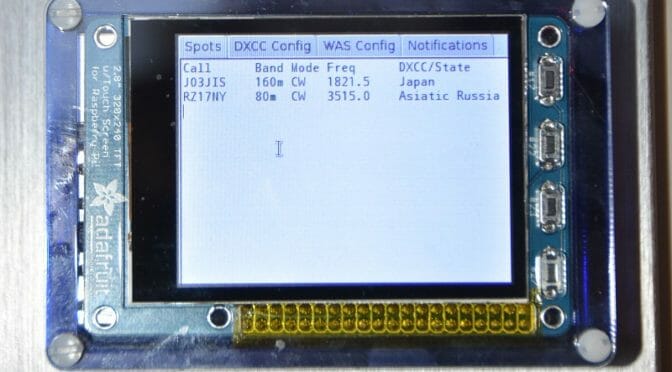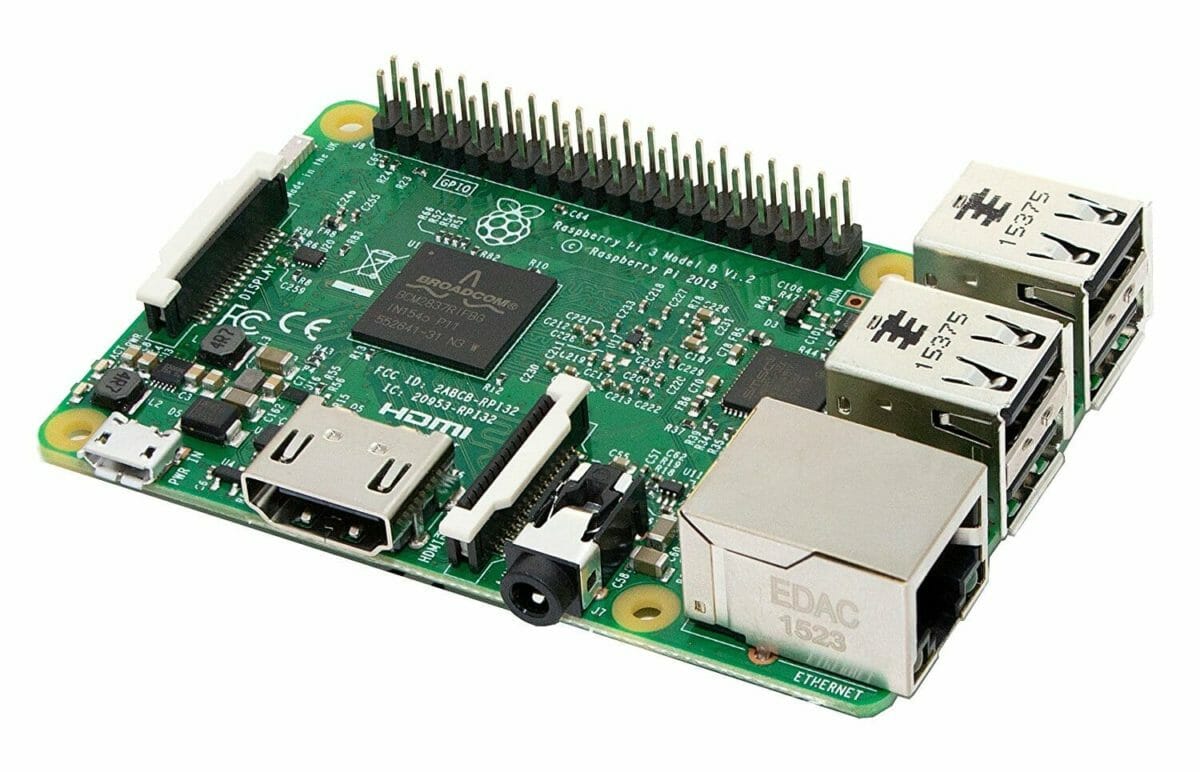If you’re like me, then you try to be judicious with your $$$. Ideally, it would be great to spend $ and get the highest quality in return. But, the world does not work this way. So, if I am going to spend $$$ (on a scale of $, $$, and $$$), I want to make sure not only am I obtaining quality, but also multi-functionality. In other words, it’s easier for me to spend more money when I feel like my purchase is not exactly a swiss-army knife but also not a one-trick pony.
I could be wrong, but antenna analyzers kind of feel like a one-trick pony to me. When I first strung up my Buckmaster 7-band OCF dipole, I borrowed the RigExpert AA-30 from Greg W1TEN, in order to measure the VSWR, since I wasn’t thrilled about spending $200 for the analyzer. Especially because I would rather put that money towards a Heil headset and foot pedal (to be ordered for Xmas 2017).
At the October Board of Directors (BoD) meeting, Fred AB1OC mentioned that in the Nov 2017 issue of QST, there was an article entitled “Build Your Own Arduino-Based Antenna Analyzer” by Jack Purdum W8EEE and Farrukh Zia K2ZIA. The attractive thing about this design is the authors quote a price point of $50. The major components are comprised of an Arduino, AD9850 Direct-Digital Synthesizer (DDS) board, and TFT display. Additionally, on the main website, one can also download the associated software to load on the Arduino. So, this leaves the user with the experience and satisfaction of homebrewing a really useful component for the shack. There seems to be a lot of documentation on the assembly, parts, etc. so this makes it relatively easy for the user.


A downside is that the number of components required seems to be somewhat large as seen from Farrukh’s website which could potentially be overwhelming if you are just beginning. The authors also quote that one helpful component is purchasing their own custom PCB for the job itself. Though this is not essential, it may aid in the build.
Having not built this yet, I would say this would be an intriguing build for someone. I would certainly like to tackle it and have added it near the top of my to-do list since it seems like it can be accomplished within a weekend.
A Cheaper Alternative?
After I read the article, I emailed Mike AB1YK to let him know about it. He replied with yet another option in the form of a PDF by K6BEZ who claims to accomplish the same feat in < $50. Definitely attractive! It’s built on the same premise: AD9850 DDS board, Arduino, etc., but seems to use fewer components. Instructions also seem to be located here.
Some pitfalls of the build from the PDF link provided above:
- I located some Yahoo forums discussing that the analyzer as spec’d out did not seem to work for some builders. It’s unclear if the schematics were incomplete or if it’s due to another reason entirely.
- The build does not seem to be that much cheaper. For instance, the PDF lists the AD9850 DDS as being $4 on eBay. Having looked there myself, as well as on Amazon, the going rate seems to be in the neighborhood of $18-$19. Given this, along with looking up some of the other items in the bill of materials, the price point seems to approach $50 pretty quickly.
If I endeavor upon this, I will be sure to document and write another article about it. If someone attempts the “cheaper option”, I would be interested to hear how well it works.
Happy building!
Brian AB1ZO