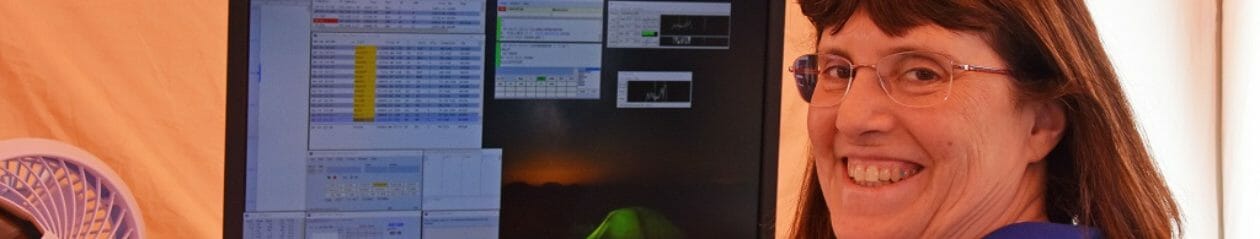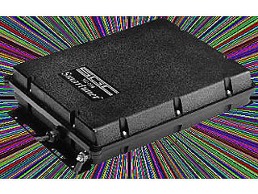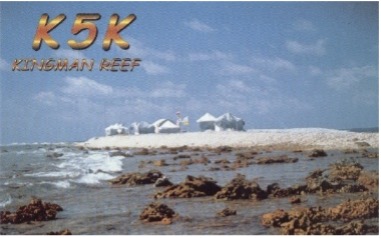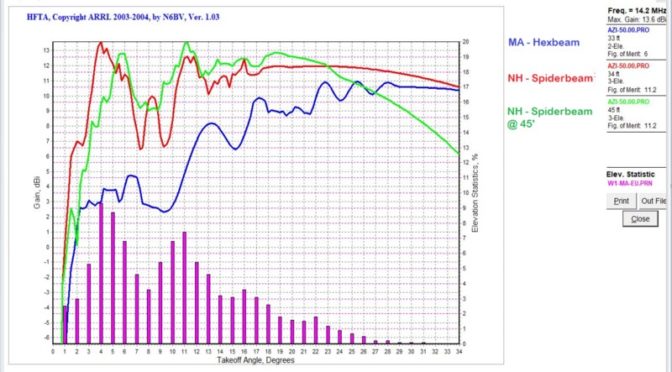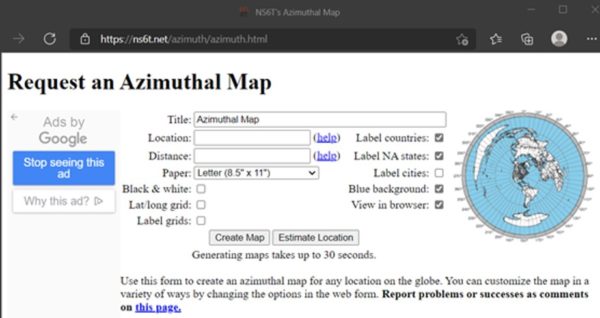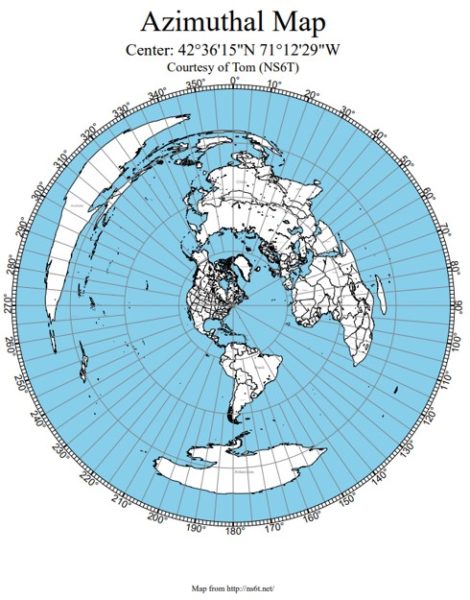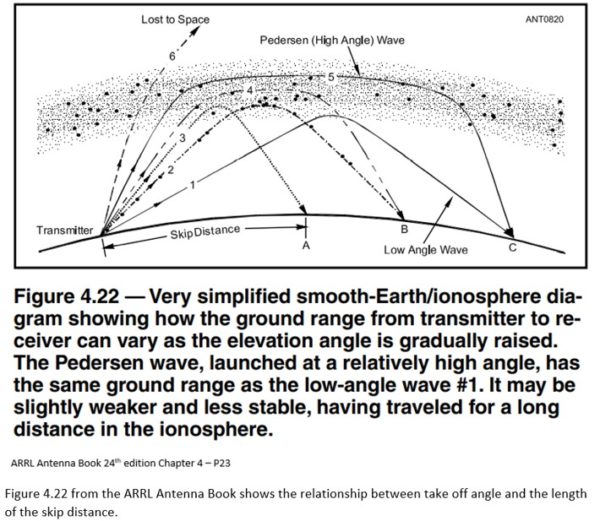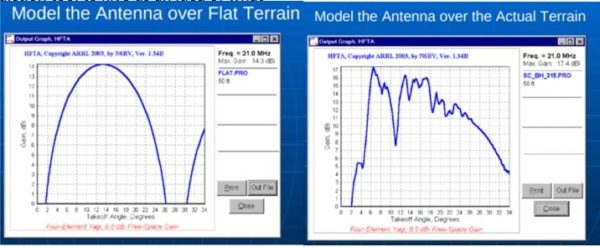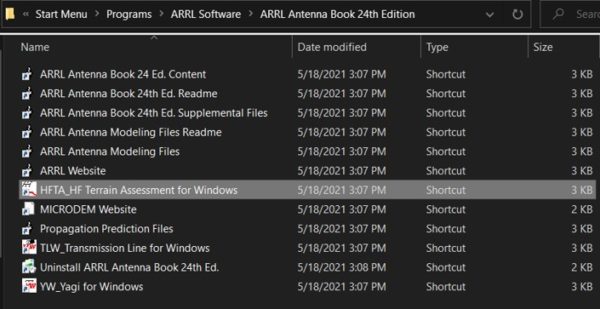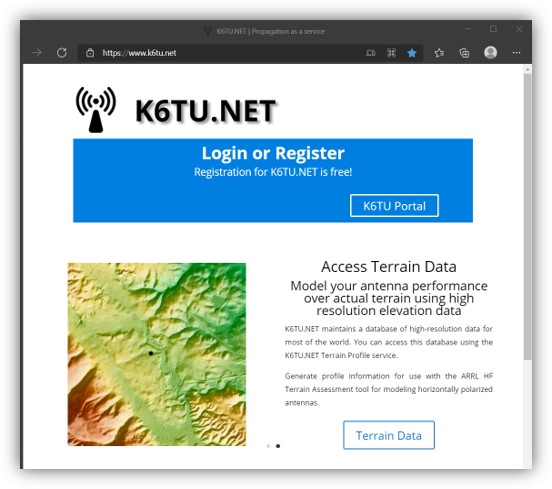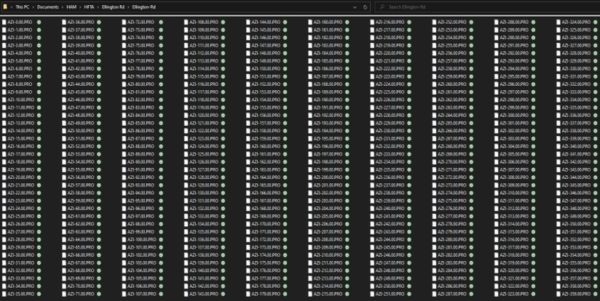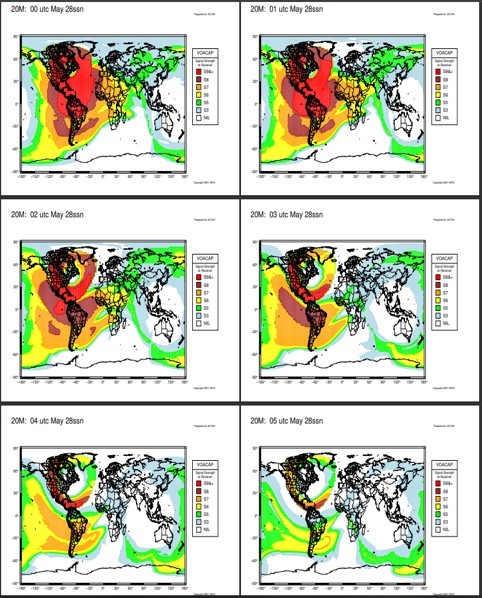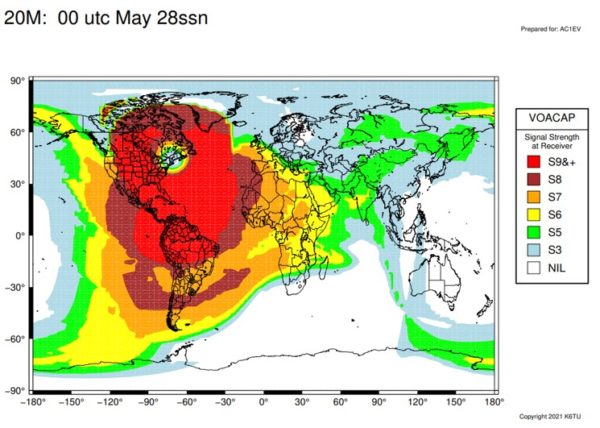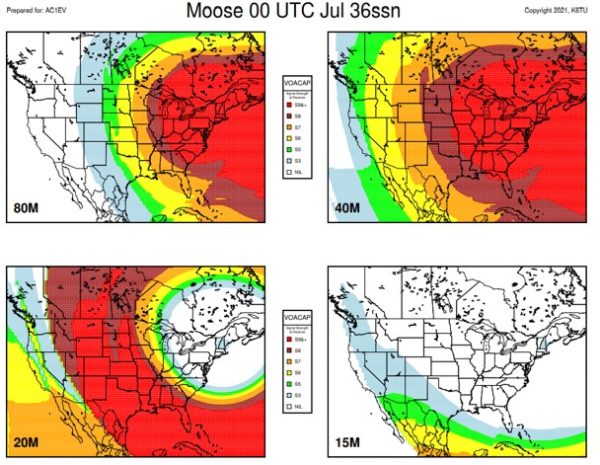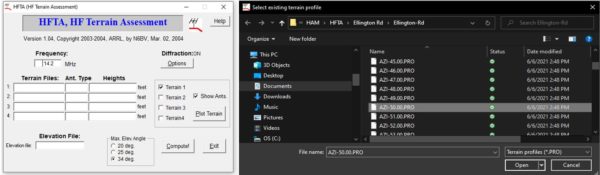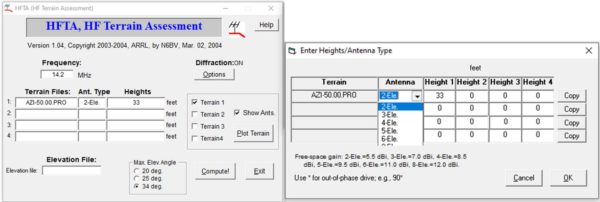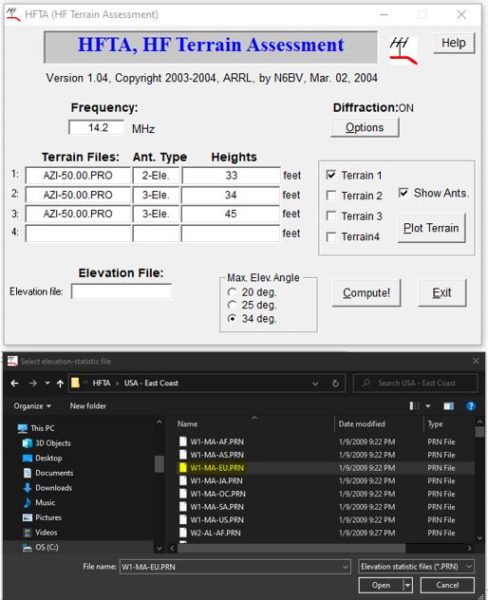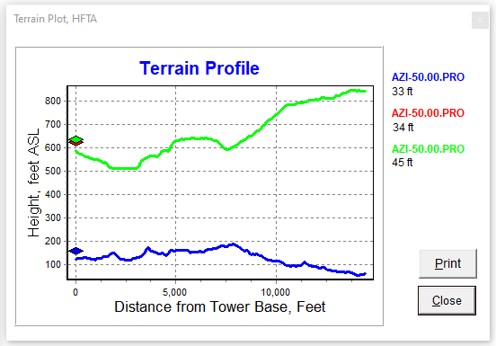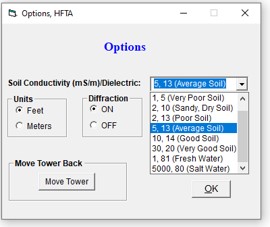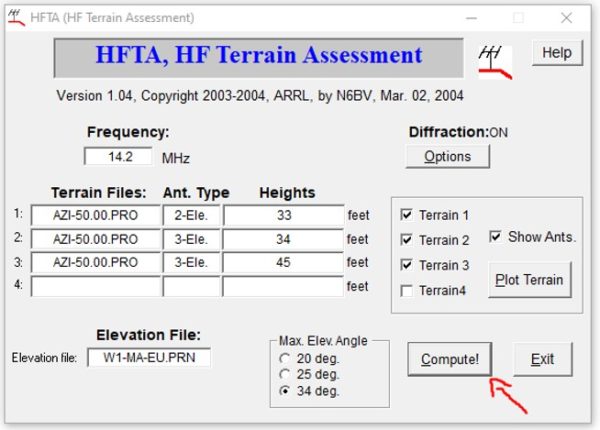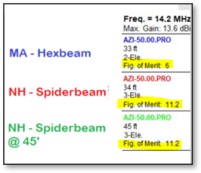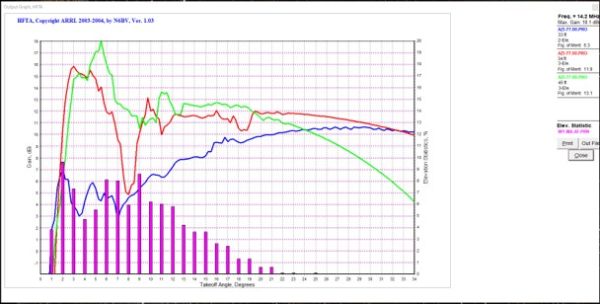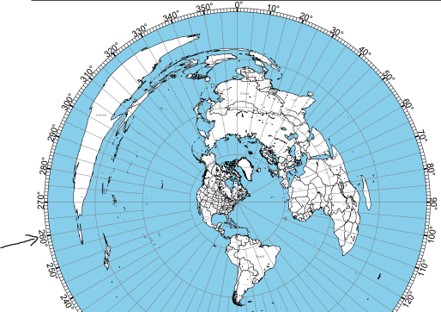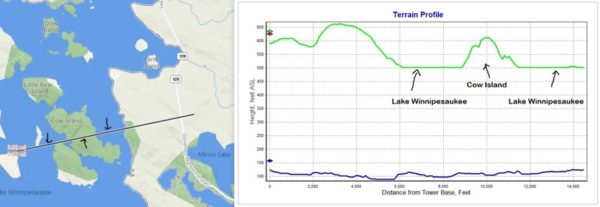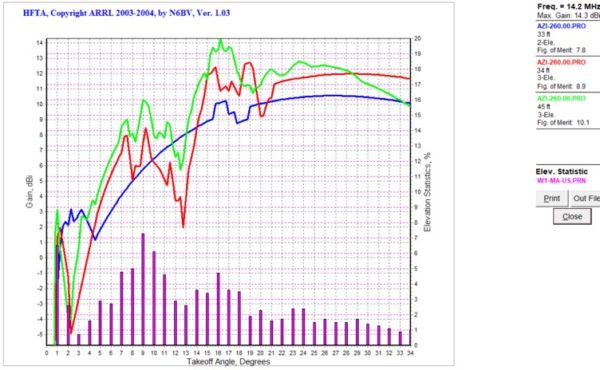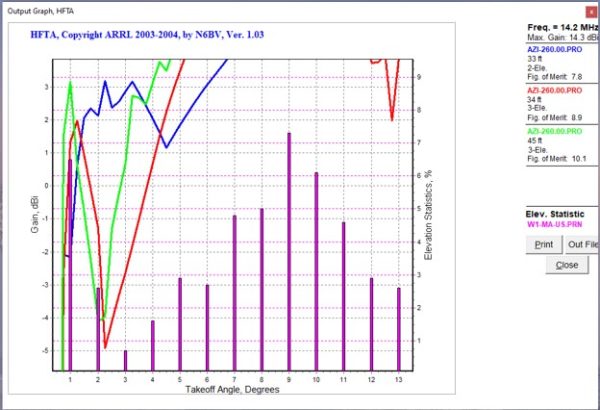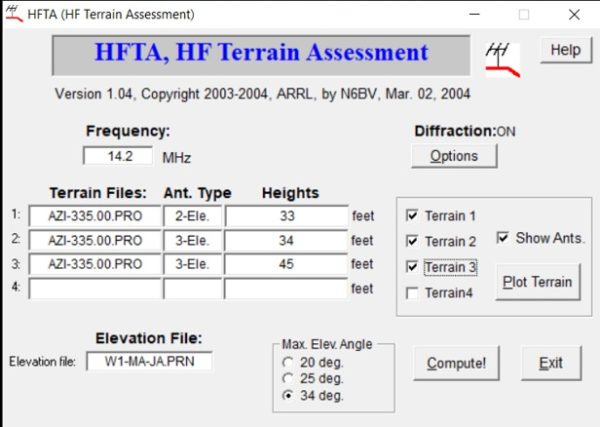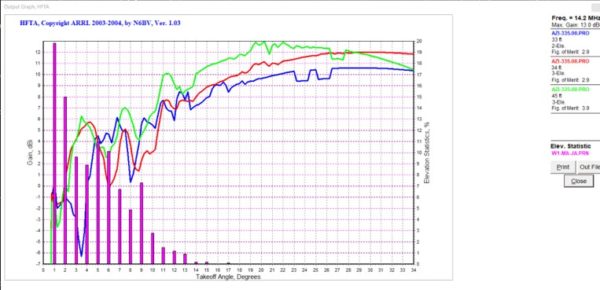Introduction
This article is an adaptation of a presentation I gave for Nashua Area Radio Society Tech Night on February 8, 2022. 
Want to learn Ham Radio operating skills and technical skills? We hold a monthly Tech Night Session as part of our mission to help our members develop and expand their Ham Radio-related technical knowledge. NARS holds a Tech Night meeting every second Tuesday of each month. We record our Tech Night presentations, and they are available online for our Members and Internet Subscribers.
Membership Meetings and Tech Nights
Our Membership Meetings are held on the first Tuesday of each month. You can find out about our meetings here. We have a variety of speakers who share interesting presentations about Amateur Radio at our meetings. We invite you to attend one of our meetings. This is a great way to meet our members and learn more about what we are doing. Check out our recent presenters below. We’re looking forward to having Bob Heil present at our March 1, 2022, meeting coming up. Please join us.
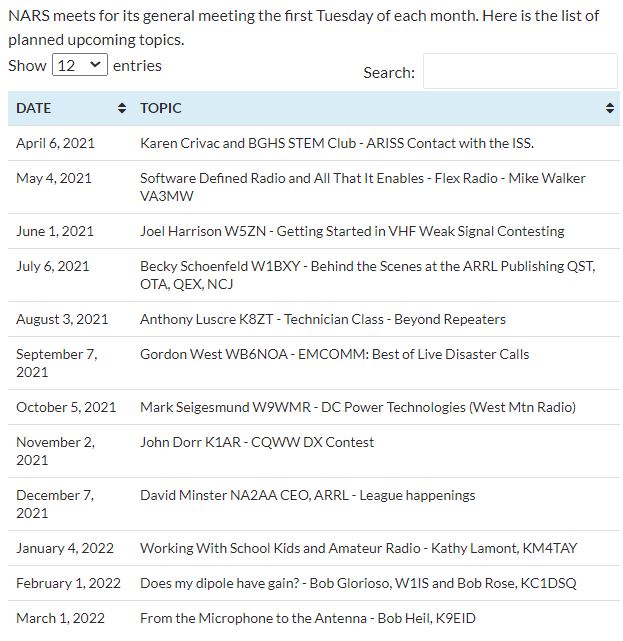
Antenna Evolution
You got your license and want to get on the air. The next step is to get a radio and an antenna installed. I started with a very good radio, the IC-7300. My first antenna was a Chameleon cha-emcomm-ii end-fed antenna 60′ long installed as a sloper in a pine tree in the back yard. This setup worked but not very well. I was able to make QSOs in the eastern part of the US out to the Mississippi River or so. I was on the air but needed more and so I began my quest for bigger and better antennas. It is now five years later, and the quest continues.
First upgrade
I began my search for a better antenna by researching the alternatives. The budget was a consideration and my physical situation at home was another. I took note of where the trees were located on my property and quickly saw that an Off-Center-Fed-Dipole would fit the situation very well. I read that it is best to focus attention on improving antennas before spending resources on amplifiers and fancy radios and intended to follow that path. As a new ham, I decided to purchase a proven commercial solution rather than attempt to homebrew something on my own. I bought a Buckmaster 7 band low power OCFD. It is 135 feet long with one leg 45 feet long and the other 90 feet long. This matched the locations of two trees on the property with the feed point directly over my roof peak.

What next?
This iteration of the Buckmaster was quite an improvement over the short sloper and I was now coast-to-coast! It was in the summer of 2018 at the bottom of solar cycle 24 so conditions were poor. This setup was OK, but weak in a pileup and I wanted to go to the next level. Fortunately, the next level did not require a new antenna. It only required that I raise the feed point of the current antenna to 1/2 wavelength on 20 meters to have it perform at its potential.

Here is a picture of the Buckmaster optimized for my QTH. The feed point is up at 33 feet high ~1/2 wavelength for 20 meters. The ends of the antenna are 15 and 18 feet high, giving the antenna an inverted V configuration with the angle at the top around 120 degrees. Performance with this antenna and 100 watts from the IC-7300 was very good. At the bottom of the solar cycle, I worked all states and made my first 80 DXCC contacts. Still, I wanted a better station and my research informed me that the next step was a beam antenna.
Why choose a Wire Beam Antenna?
Wire Beam Pros
- Lightweight
- Low wind load
- Possible to utilize light masts and rotators
- Can be excellent choices for towers or masts which can telescope, retract, or tilt
- In scope for DIY
Wire Beam Cons
- Comparatively Fragile
- More frequent maintenance
- May be sensitive to weather
Aluminum Beam Pros
- Heavier duty
- May survive heavy snow and ice better
- Less affected by UV
Aluminum Beam Cons
- Can be much heavier
- Needs heavy-duty components
- May require professional help
- May have a higher total cost
Common types of Wire Beam Antennas
Wire Beam (V-Beam)
This is the NARS 40-meter Wire Beam antenna at Field Day 2017.

The wire beam is a very high performance, but it cannot change direction. It is possible to rotate it 180 degrees electronically with stubs and relays. In this example NARS N1FD club station was located in NH, so we oriented the beam at 260 degrees and had coverage for all of the USA. Max Gain Systems has this picture on their website, they sell the 50-foot fiberglass masts used here.
Delta Loop

I have a little more than 11,000 QSOs in my log so far. Only 3 or 4 people had pictures of Delta Loop beam antennas on their QRZ pages. This picture is an excellent example from PU1JSV. There are a few commercial options available in Europe, but I haven’t seen any in the USA for HF bands. For that reason, I would classify these as mostly DIY. There is a disadvantage with this design in that it has a more 3-D wind profile so may be more vulnerable to the elements.
Quad

Similar to the Delta Loop style beam antennas the Quad or Cubical Quad antenna does not have much commercial availability in the USA. It is very popular, and I found many examples of it in my QRZ logs. This example from LA4UOA in Norway works great. I’ve had 7 QSOs with Tor on it. Like the Delta Loop Beams this antenna also has a 3-D wind profile so may be more vulnerable to the elements.
Moxon Beam

Here is an excellent example of a wire Moxon. They are usually 2 elements. This style is widely available in aluminum commercially and there are many parts suppliers and plans available for DIYers to construct one successfully. The design is simple, compact, and lightweight.
Broadband Hex Beam

There are many different commercial options for Hex beam antennas. Parts and supplies for DIY projects are also widely available. There are even websites with free detailed plans for constructing a hex beam. Typically, each band is 2 elements. Some have options for 40 meters, but those are usually only bent dipoles. Hex beams with a 20-meter band included are relatively compact, around 22 feet in diameter.
Spider Beam

Spiderbeam was founded in the year 2000 by DF4SA. The company is from Germany, and they also have a US distributor and online shop here in the USA. The original spider beam was a full-size lightweight triband yagi for 20-15-10m, made from fiberglass and wire. Further development yielded a complete 5-band-beam (20-17-15-12-10m), a WARC version (30-17-12m), and several other configurations. Several full-size monoband beams are interlaced on one boom with negligible interaction. The HD 5 band version of the antenna is around 33 feet in diameter and weighs only 25 lbs. Spiderbeam offers a kit assembly service that delivers a pre-assembled antenna kit, with the wire elements, guy lines, and balun prepared to make assembly go much faster. They also provide complete instructions for a DIY’er to build the antenna at no charge.
Hex Beam Size vs Spider Beam Size

The picture above shows the Hexbeam and Spiderbeam antennas on the ground during construction.


The two pictures above show part of the transition of the antennas from the construction on the ground to mounting on the roof or mast. You can see the relative size of the antennas. The Spiderbeam is around 850 square feet, which is definitely the largest thing I have ever picked up.
Get it in the air – Mast Selection
Chimney Mount

What about using the chimney to support a mast? If you want to consider this, be aware that even a brick chimney is not necessarily all that strong. The brick is a façade and unless you are confident of the structure behind the bricks, I would be cautious about mounting a hex beam mast against it. A TV antenna is fine, but a wire beam antenna is in a different category from a weight and wind load standpoint. My chimney on the left could hold the Spiderbeam but we get ice in winter regularly and it could cause substantial damage to the house if it failed. That said, on the right is an example of a chimney-mounted Hexbeam.
Roof Top Mast

I used a Glen Martin 8-foot tower to mount my Hexbeam on the roof of my home in Massachusetts. W8IO is a manufacturer of similar towers and might be a good source for them if you are interested in mounting your antenna this way. These short towers are very sturdy and, on a roof, in combination with a proper mast can be a good solution for mounting your beam antenna at around 33 feet. It is important to pay attention to the manufacturer’s admonitions about properly bracing beneath the roof decking and sealing against leaks.
Push up mast

With a push-up mast, the best arrangement is to locate the rotator at the bottom and rotate the mast as well as the beam. This keeps the load on the mast at a minimum. Many push-up masts have floating guy rings that make this possible. My selection was a Spiderbeam Aluminum Telescopic Mast 14.5m HD (47ft). It is a robust mast for permanent installation and is specifically rated to extend the mast to a full height of 14.5m (47ft) with the 5 band HD version of the Spiderbeam antenna. The additional height may improve the performance, especially on 20 and 17m due to the lower take-off angle.
Conventional Tower

If you already have a tower or got one from a fellow ham and don’t mind the issue of digging the hole, the rebar and concrete, there is not a thing wrong with using a conventional tower. They probably are a better choice than the other choices above but usually cost a lot more. This may be beyond the skill set of many hams as a DIY project. Here is a beautiful example of a house bracketed tower with a Hexbeam.
My Wire Beam Antennas – Hex Beam

The first step prior to installing the Glen Martin tower was to reinforce the rafters under it to take any additional strain it would cause. I sistered the rafters with 2X8s and then braced them horizontally with additional 2X8s connected to 5 rafters.

I purchased the K4KIO model Hexbeam and ordered it on a Monday. It was delivered on Thursday. I assembled the antenna in my driveway, with the central hub mounted on a short section of chain link top rail stuck in an umbrella stand. Assembly was simple. I put the antenna on the old tripod from the dipole for temporary use until the parts were installed. The height from the ground to the peak of my roof was 15 feet. I ordered the 8-foot Glen Martin tower to mount on the roof. I also ordered a Hex Lock Tilt Plate, which adds a foot of height. The main mast extends 6 feet from the top of the tower and there is a small section from the tilt plate to the antenna. The antenna is close to 3 feet deep, which puts the 20-meter segment at 33 feet or ½ wavelength exactly.
How Does It Perform?

The first day began with Frankie VP2MNI in Monserrat having a QSO with Masa JE1LET in Japan. When I heard that Frankie was with a Japan station I rotated there and was able to hear Masa at a 56. When they finished their QSO I called out and Masa replied first try!
The last contact I made was KH7XS. Normally this station generates big pileups, but for some reason, everyone had gone to 40-meters, and we were almost alone on 20-meters. We had an 18-minute QSO at 59 for most of it. Japan in the morning and Hawaii at night, I never had a day like that before the hex beam.
These results were not typical, and I haven’t had any QSOs with Japan since then but from Australia to Alaska, Europe to South Africa, and points in between it is always strong.
My Wire Beam Antennas – Spider Beam
Preparing the base for the mast

The Yaesu 800DXA Rotator that will rotate the mast and antenna is mounted to a steel pipe buried and cemented into the ground. While I waited for the concrete to cure properly, I constructed the antenna.
Beginning Antenna Assembly

The box contains 20 fiberglass tube segments along with all the other parts required to assemble the antenna. The right shows the Spiderbeam Center Joint. The wires are loaded on the spools in the order you need to have them which helps a lot. The wires are close to the lengths required but the driven elements do need to be tuned for each situation.
Completing Antenna Assembly
Mount Spiderbeam on Mast
The Spiderbeam is constructed on the topmost element of the telescopic mast. After carefully installing the wires and balun the top element needs to be joined to the rest of the mast. With each of the spreaders 16 feet long, it is an awkward object to maneuver. The spreaders are quite strong and with the use of a ladder, it was simple to connect it to the mast.
Stepping the Antenna and Mast on the Rotator

I connected the combined antenna and mast assembly to the rotator with the help of a ramp, two jack stands, and the ladder. Notice the ladder is securely strapped to the ground and does not move at all. By resting the mast on the top rung, I was able to guide it into the rotator. I needed to raise the mast adaptor to fit properly, and the chisel made that simple. I secured the whole thing to the ladder while I installed the bolts for the rotator.
Linear Actuator

I purchased a 12-volt linear actuator to use to raise the antenna. It has a 30-inch stroke and can lift 225 lbs. I attached it to a 10-foot 2X4 and attached it to the mast with a length of chain that I sprayed with liquid rubber. I powered it with a 12-volt jump-starter that had a cigarette lighter plug. This allowed me to extend the mast 18” to 24” per cycle. Each cycle included wrapping the chain, taking the mast under tension, loosening the clamps, raising the mast, tightening the clamps, releasing tension on the chain, moving the chain, and adjusting the 12 guy lines to give enough slack for the next move, while stabilizing the mast. It was a slow process, but safe to do on the ladder with my feet only about 5 feet above the ground.
Raising the Antenna

At various stages during the lift, I needed to manage the coax and attach it to the mast with enough slack so it would not tangle with the 12 guy lines. I also preset the rotator so it would be pointed north on its controller and kept the antenna aligned to the north as well.
How Does It Perform?

The Spiderbeam performs quite well and takes advantage of the favorable terrain at my NH QTH. I have generated numerous pileups during casual operating and had great results in contests and 13 Colonies. Below is my 2021 CQ WW DX SSB score. I made more QSOs on 10 meters than any band and I was able to run and hold the frequency on 10, 15, and 20 meters.
Spiderbeam vs Hexbeam
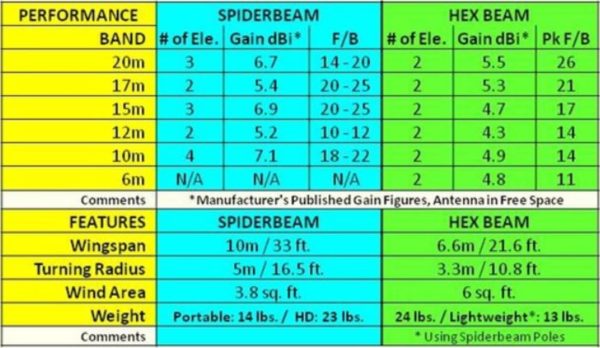
Here is some additional detail from Spiderbeam.
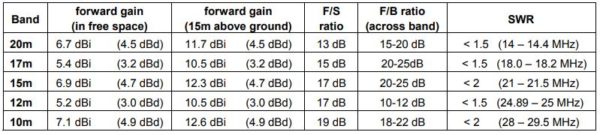
Click here for even more details on Spiderbeam’s performance.
Click here for even more details on the K4KIO Hexbeam performance.
HFTA Comparison
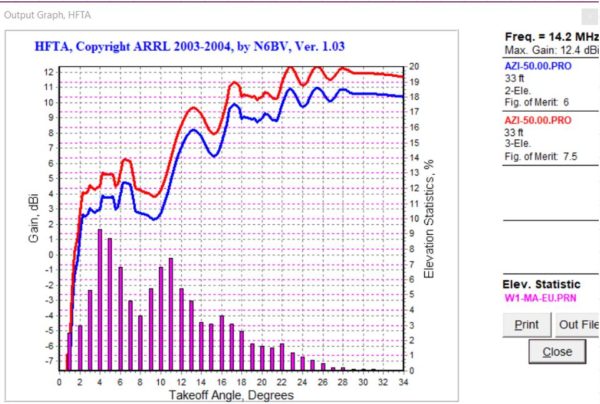
The above output graph from HFTA compares the Hexbeam and Spiderbeam at 33 feet The antennas are pointed at Europe ~50 degrees. This one is theoretical and does not take any terrain into account. It shows around 1.5dB advantage for the Spiderbeam on 20 meters. This is consistent with the previous chart.
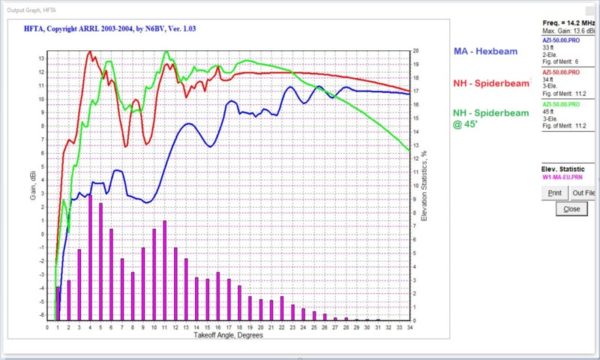
This chart shows the real-life analysis including terrain and shows a dramatic advantage of the Spiderbeam over the Hexbeam at my 2 QTHs.
Conclusions
- There are many options for wire beam antennas.
- Hexbeam has many competing commercial solutions and can be homebrewed
- Spiderbeam is a commercial product and can also be homebrewed
- Moxons, Delta Loops, and Quads have limited commercial availability and are often DIY.
- Hexbeam and Spiderbeam may be the maximum gain antenna a single person without a crane or man lift can erect.
Related Articles by AC1EV
Introduction to HFTA – High Frequency Terrain Assessment and more…