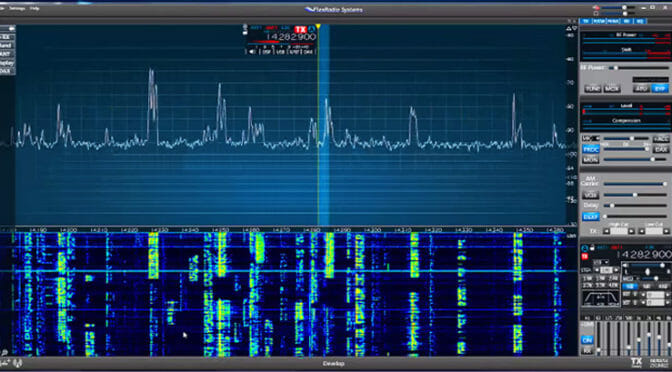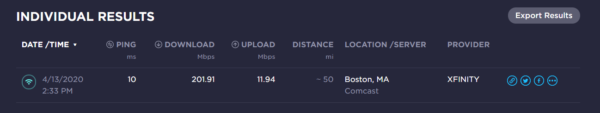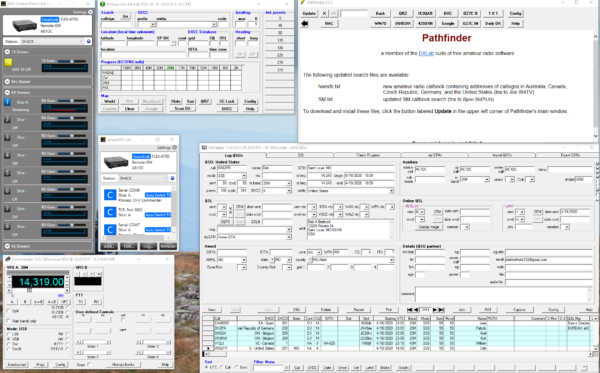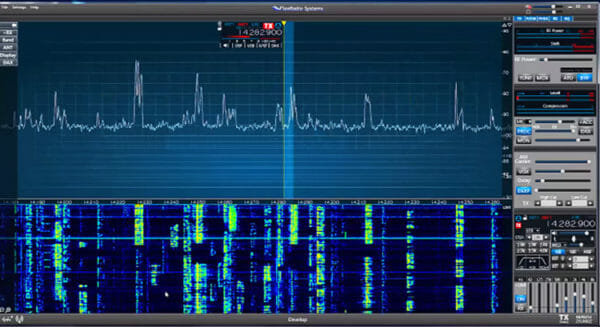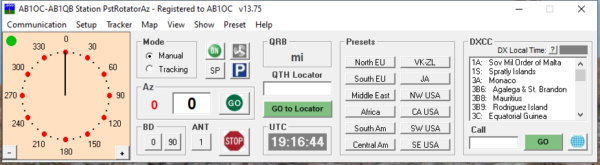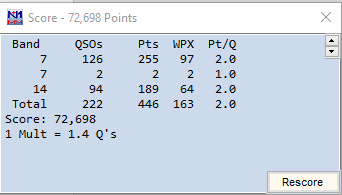While isolated in our homes I am finding amateur radio a very therapeutic distraction from all the chaos in the world. I look forward to Contest Weekends and like a lot of you, I am looking for new projects and adventures in amateur radio. One recently came my way – Remote Operation over the Internet.
Last weekend I got the opportunity to set up my computer to work Fred and Anita’s (AB1OC/AB1QB) station remotely. Fred and Anita have an amazing station at their QTH and you can find more information on it here. Of course, I was game to test Remote Operation out! Fred and Anita would like to open their station up remotely for the Nashua Area Radio Society’s Student/Teacher Contest Series as some of the Youth and Teachers in the contest do not have access to a station at their homes and of course, no one is getting together in groups right now.
Software and Networking
The first thing we had to do was to load the software on my computer and make sure we could communicate properly. Luckily, last week Connor (KC1GGX) and I ran CAT 5e cable from our router through the ceiling in the basement to the computer in our shack. See what I mean about looking for projects! This gave us a good internet connection to work with.
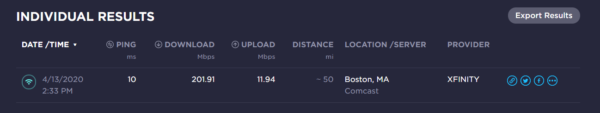
We used the program SmartSDR for Windows to control Fred’s station. The download is pretty straight forward and Fred handled the process of connecting my computer to his station via the web. The SmartSDR has three modules. SmartSDR is the panadapter and “virtual” control face of the transceiver, SmartCAT which controls the interface between your logger and the radio and SmartDAX which is for controlling digital operations.

Once Fred got it all configured and talking to my logging software – I am using DX Lab Suite – it was time to test it out and see what it could do.
Operating Using An SDR
The signals were very clear and strong and using an SDR really gives you great control of being able to adjust your filters and bandwidth. I was able to move frequencies, change bands, and pretty much anything else I would have been able to do from the AB1OC/AB1QB shack… except rotating the antennas. We didn’t quite use the “arm-strong” method (moving and antenna manually as we’ve done for Winter Field Day on our VHF antennas), but I would call Fred on the phone and ask to have the antennas pointed in another direction.
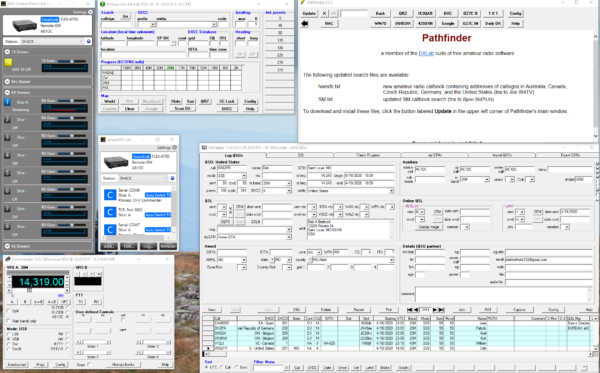
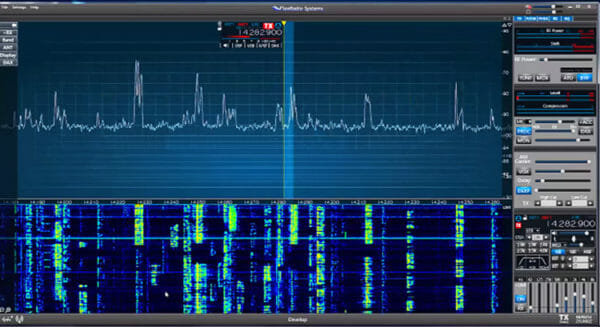
Pointing Rotating Antennas
A couple of days later, Fred found a solution for rotating the antennas as well with a program called PstRotatorAz. This gives complete control of moving the antennas while working remotely.
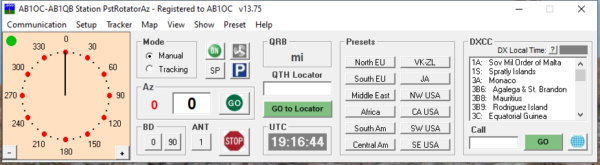
Abby, AB1BY, and I operated from AB1OC/AB1QB’s station remotely over the weekend and had a great time. The only drawback we found is when switching between the SDR window and the logging window you would lose the ability to use the space bar as your PTT, which meant a lot of moving the mouse around and clicking.
Getting Ready To Contest
Mark, KC1IML, and Keith, KC1IMK have also set up their station to work remotely with Fred and Anita’s station and have come up with a solution to the PTT problem as well. They used an old USB to serial adapter and soldered the leads from a footswitch to a few pins on the serial adapter and they have the footswitch working.
This has been a lot of fun to try out and big thanks out to Fred for putting in all the time to get Remote Operation up and working!
Jamey, AC1DC