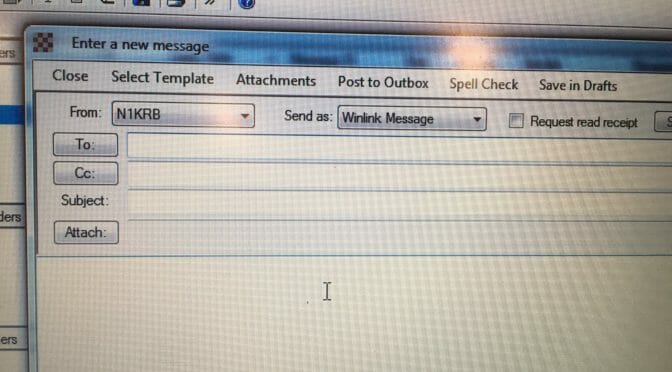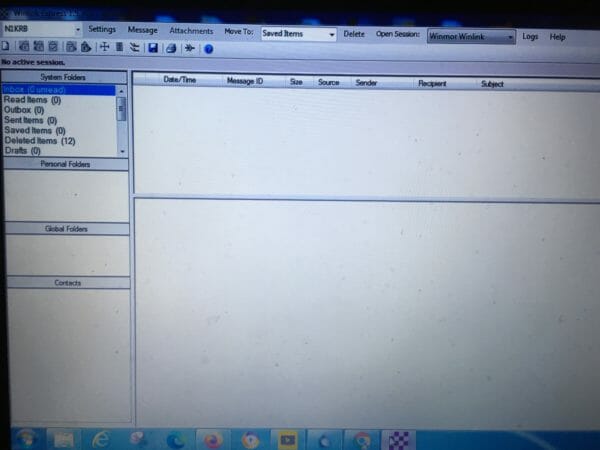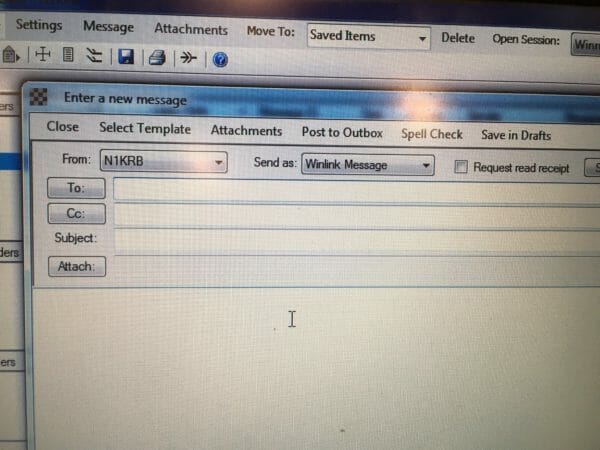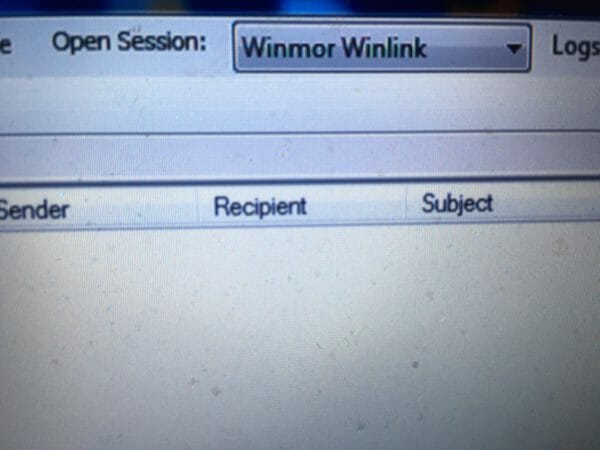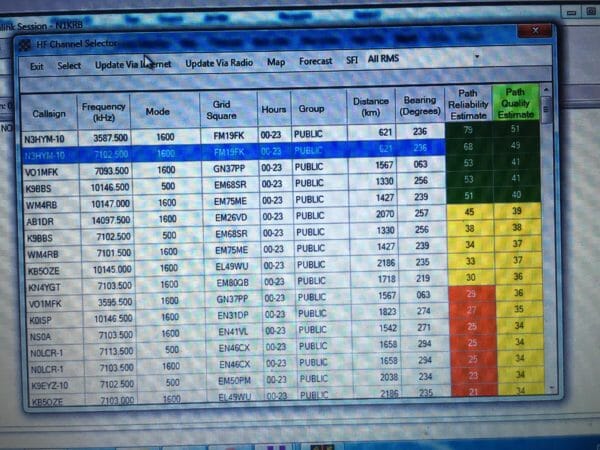The Nashua Area Radio Society is sponsoring the NARS QSO party on September 26th. This QSO party is born from the frustration of not being able to have large groups of our members meet for the SOTA, POTA, and IOTA events that we had scheduled before the Pandemic.
There have been some important rules changes that you need to know about. We have adjusted the final exchange and scoring to make it easy for you to use the existing North American QSO Party set up in a contest logger such as N1MM+ to participate and score your operation in the NARS QSO Party.
Exchange and Multipliers
The exchange and multipliers for this contact are patterned after the North American QSO Party. Here’s a summary of what has changed:
- The most important rule change is that this will be a phone contest only. It wasn’t possible to do an all-mode contest without having some issues in other areas related to using standard contest setups that are available in most loggers.
- Also, the exchange will be the operator’s first name plus (state/DC/province/country).
- Finally, the time window has been changed to 1600 UTC on September 26 to 04:00 UTC September 27th. That’s Saturday 12:00 noon to midnight on the East coast.
Setting up N1MM+
I want to quickly go over how to set up N1MM+ to log contacts and score your entry correctly. N1MM+ is a free logging software that will allow you to log contacts, score the contest for you and also provide you with a log in Cabrillo format as well.
When you are finished downloading open the software.
- Go to file> new log in the database and choose NAQPSSB.
- Change the start date and time.
- Go down the options and change as needed taking special care with the sent exchange, mode, and operator information boxes.
- Click ok at the bottom of the page. You come back to the logging screen.
- The next important change to make is to right-click anywhere in the logging window and go down to change band panel display.
- Click on this option and click on the VHF tab and the UHF tab. this will allow you to add contacts from 2 meters on up.
This explanation probably sounds kind of clunky but once you open the software it will make a lot more sense. I think you should have N1MM+ configured correctly if you follow the steps above. I have pictures that I took. Email [email protected] if you want a copy of the setup pics.

Summary of the Rules
There will be two operating categories for the NARS QSO Party: HF and VHF and up. A summary of the rules is below.
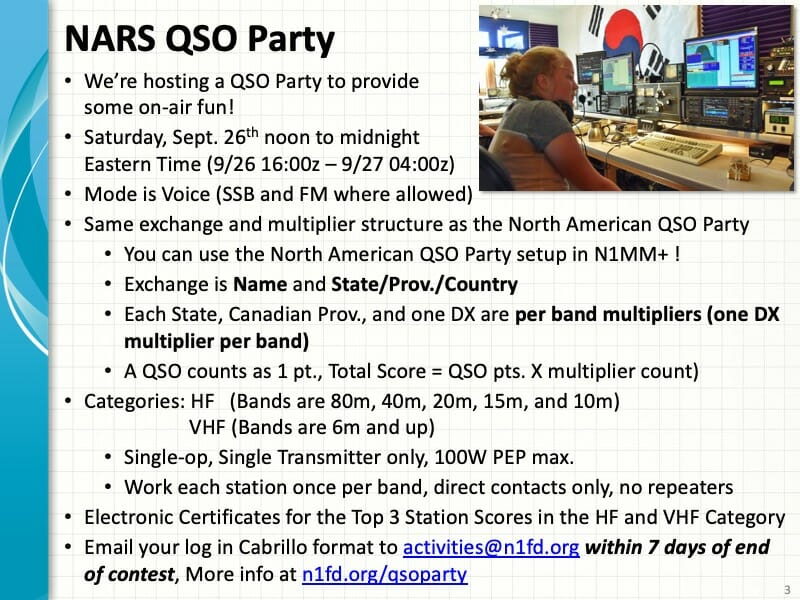
You should submit your final log as an Electronic Entry only and your submission should include a complete Cabrillo format log and your claimed score. Logs should include date and time in UTC, Frequency, Mode, Call Signs, and the Exchange for each of your contacts. Logs are due 7 days after the contest is finished.
Certificates will be awarded to the top 3 stations in each category.

Fred, AB1OC, and I will be on Ham Nation this Wednesday, September 23rd, starting at 9 PM Eastern Time, to publicize this so we should see plenty of activity on the air.
I hope to get you in my log!
73
Jim Lajoie, K1BRM