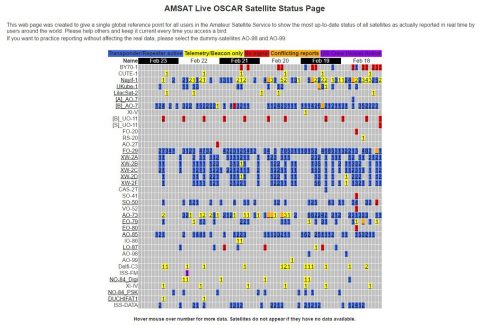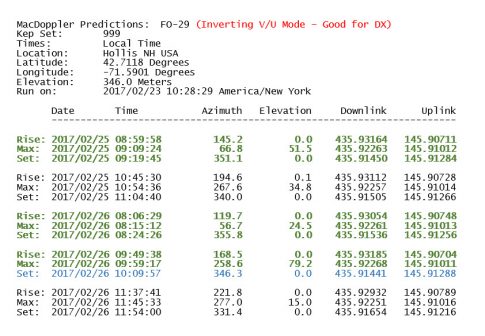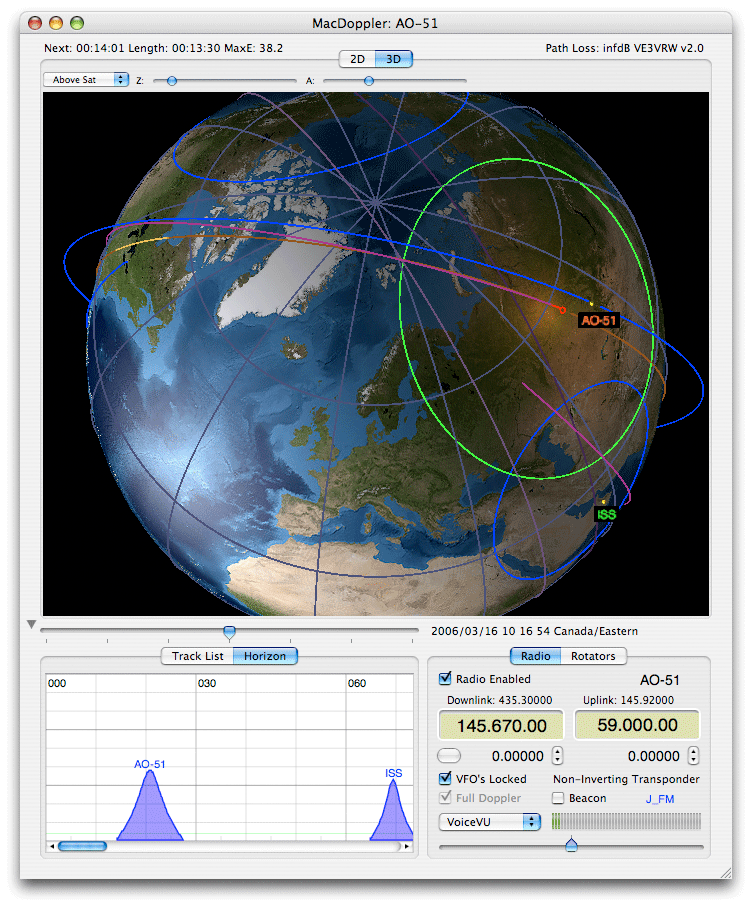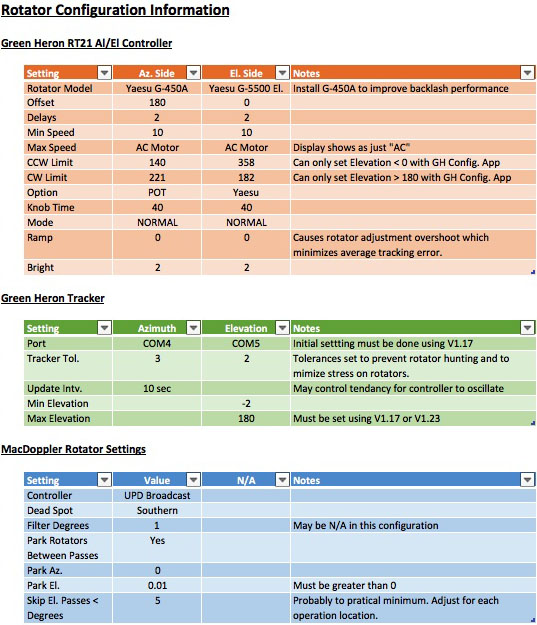It’s snowing at my QTH. A lot. If your QTH is within 30 miles of mine, then it’s bad for you too. Normally, I don’t mind the snow blowing. But in this instance it’s not supposed to taper off until 11 pm — meaning I…you…we…us — will likely have to go outside multiple times just to keep pace with it. Additionally, not only am I doing the driveway but the decks and sunroom roof. On days like this, I look forward to the days of being too old for it to be considered unreasonable for me to do it myself. For now, I am cursed with youth. Damn youth. So while I await my impending fate, I decided to get some fun stuff done. If you have some time, I’ve enumerated three projects I’ve been working on. Get some coffee, and enjoy!
Project 1:
The first item on my list for a while is to get my ADS-B (Automatic Dependent Surveillance Broadcast) receiver going. For those of you unfamiliar with this, I won’t delve too deeply into it, but I’ll try to provide useful information. ADS-B / Mode S is data transmitted on 1090 MHz, which is downlinked from airborne platforms communicating their telemetry such as latitude, longitude, altitude, speed, heading, ICAO number, and flight numbers (as long as they have an ADS-B transmitter on board, which most do). If you’re familiar with the website FlightAware, users who collect their own ADS-B data, can create an account with FlightAware and upload their data to feed the system helping to provide a robust and complete air-picture. There are references and links all over the web on how to achieve this, so I won’t enumerate them here but know they are out there and an easy Google search away.
To intercept these signals/broadcasts, one needs a receiver and an antenna. Of course. The receiver is easy. I bought an RTL-SDR dongle (which I saw someone brought in during the Xmas Yankee Swap — AWESOME gift) which came with two stock antennas all for $24.95. This software-defined radio is a neat little gadget. I also download the RTL-SDR library package and GnuRadio in order to actually play around with its functionality. The dongle comes with an SMA connector, so to attach any coax, you’ll need an SMA-male to an F-female connector. (Aside: The other Sunday, I intercepted some broadcast radio stations and was able to demodulate them. The structure of the signal looked just like that from the Wikipedia article about FM transmissions!! The one down side about these dongles, however, is that the lowest frequency they can reach is 24 MHz, which isn’t great for HF work. I was hoping to intercept my own transmissions from the shack, but no dice on this.)

The next bit was the antenna. Since ADS-B signals are vertically polarized, one has to of course use vertical antennas. I tried two different designs for this. The first was a colinear coaxial antenna whose plans you can view from the link. I did this a while back and found it a bit cumbersome, additionally, I wasn’t able to collect a ton of data. Many others using this antenna’s praises and I think the fault is the author for not correctly constructing it.
I then found another inexpensive design called the cantenna. This was by far the easiest of the constructions.

The theory behind it was that one would take a quarter-wavelength piece of bare copper wire (from inside a spare coax lying around) which at 1090 MHz is about 69mm, and then the cutoff part of a soda can would act as the ground-plane (completing the other quarter-wavelength of the antenna). As seen from the picture, there is an F-female to an F-female connector which connects the bare copper wire to RG-6 coax cable (which is running through the PVC in the picture). And because the RG-6 was only $6.99 at Home Depot, I picked up 15 ft. for use with this antenna. You probably do not want to use coax much longer than this (and ideally shorter is better) at these frequencies due to losses in the coax.
Lastly, was to get the right software. There are a ton of software options. My ultimate goal is to run this on a RaspberryPi, setup somewhere outside, where I can open up a TCP port and pipe the data through so I can look at it from any machine connected to my LAN. To this end, I found the dump1090 distribution was an excellent choice. This dude wrote some excellent code, well-commented, and compiled in a jiffy.
With everything in place, I let her rip and began to integrate data. After about an hour, on Sunday evening, I was able to get the following results (after post-processing the data in MATLAB — eventually I’ll move this over to Python to run on the RPi)
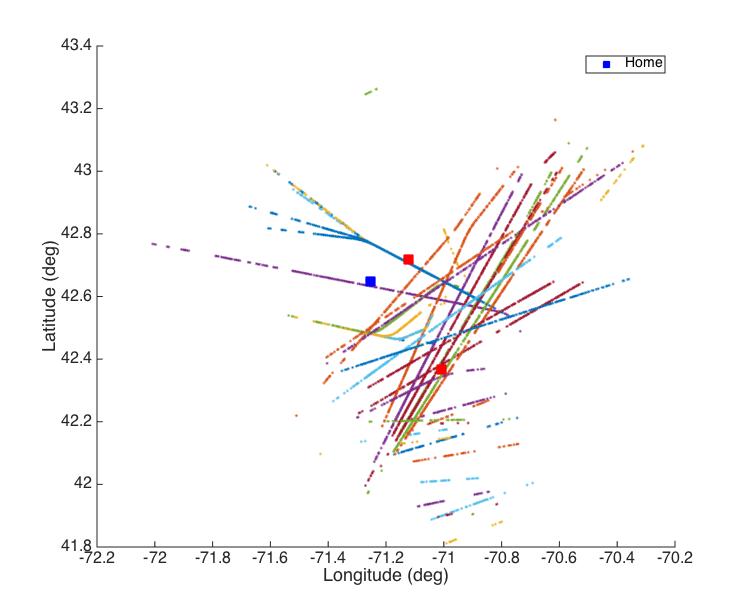
The legend is as follows: The blue square is my QTH. The upper right square is the Lawrence Municipal Airport in North Andover, MA while the lower right square is Logan Airport. Everything else is color-coded by flight number. Even after an hour, I was able to get quite a few hits. Though not shown in this image, the farthest I’ve been able to see is 78 nmi! I’m going for the horizon limit folks!!
Project 2:
Get on the radio! Oh, man, have I been looking forward to this. Ok, so part of this is my fault. My shack isn’t complete yet. I do not have a great system of running my feed lines into my home. That’s for the Spring. For now, I have to open and close my basement window and pull the coax through. It kind of sucks. But, nevertheless, only temporary.
Other excuses: work is long and arduous now, need to hang out with my W1FEY (that’s my wife’s unofficial call-sign — I like to think I’m clever), and been doing a lot of work for the club in the form of bringing you rock-solid programming and figuring out the High-Altitude Balloon project.
Now that the excuses have been enumerated and judged, it’s time to put them aside and do some operating. I love trying to work DX. I’m not great at it, but I’m learning. Plus, every time I hop on the ol’ ICOM-7300, I have an excuse to learn how to use DXLab a little better. In fact today, I fired up the SpotCollector for the first time. I’m no expert, but I’m vectored the right way 🙂
I found that 17 and 20m worked out particularly well today. 40m was good, but I didn’t work anyone on there, and 80m was pure static during the late morning or early afternoon. (Maybe that’s just me). I only got to make 4 QSO’s but that’s 4 more than I had this morning ladies and gentlemen. They were:
I was going to work more, but then W1FEY CQ’d for me in the shack and told me to look outside. When I did, it was about time to suit up.
Project 3:
Before braving the elements, however, I wanted to use an antenna analyzer to check out my SWR’s for my Buckmaster 7-band OCF dipole. I love this antenna. I had decided that the 3 kW version was right for me since at some point I wanted to add an amp. And I did…inherited an Ameritron AL-80B from a friend’s dad who is a Silent Key.
Anyway, I noticed that 6 and 10m were conspicuously bad. As a result, I had asked Greg (W1TEN) if I could borrow his analyzer. Being the gracious gentlemen that he is, he loaned me his RigExpert AA-54. Really neat gadget and the cool thing (maybe this is standard but it was cool for me) is that with a simple USB connection, one can get results on your machine and save data for later use.
In the next set of pics, I’ll show my results for the 7 bands that the Buckmaster covers: 80, 40, 20, 17, 12, 10, 6: (It might be a bit hard to see)
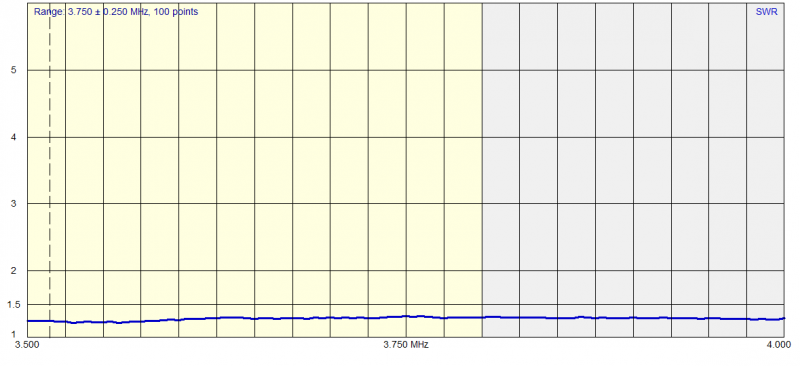
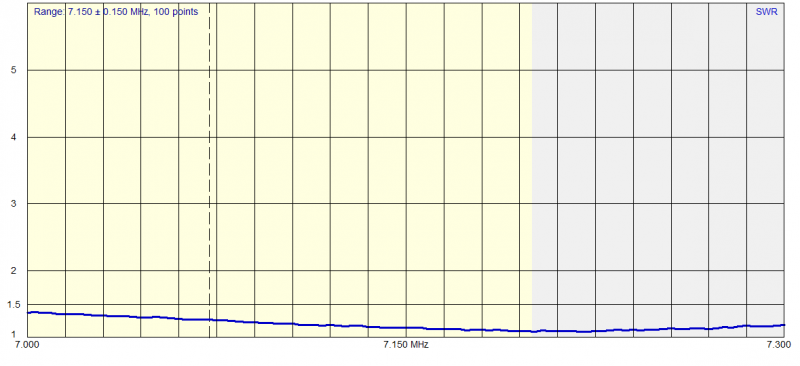
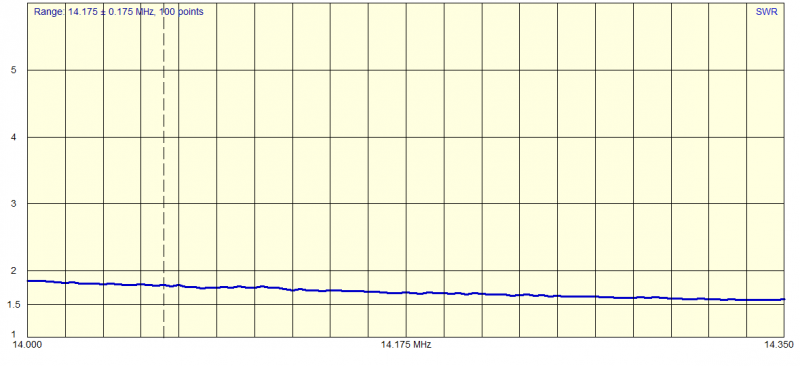
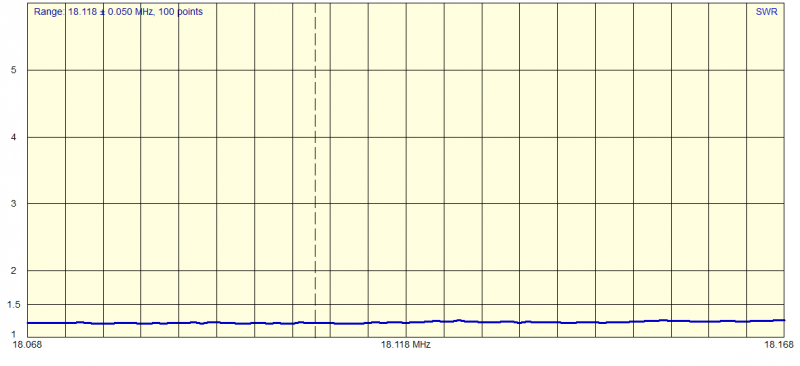
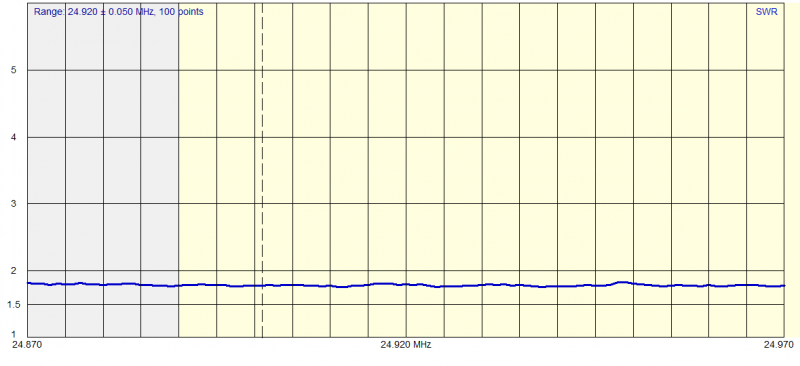
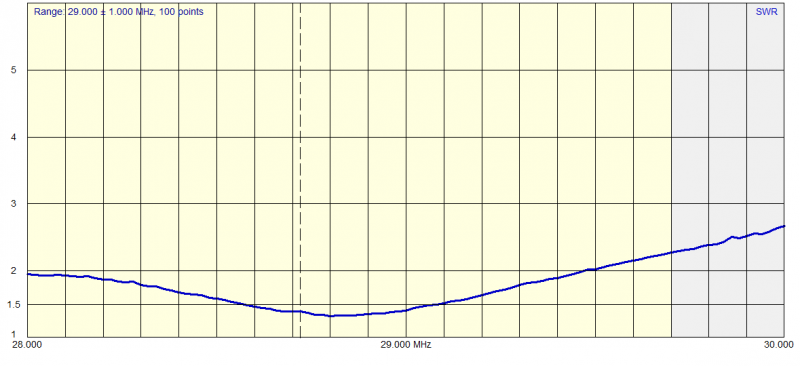
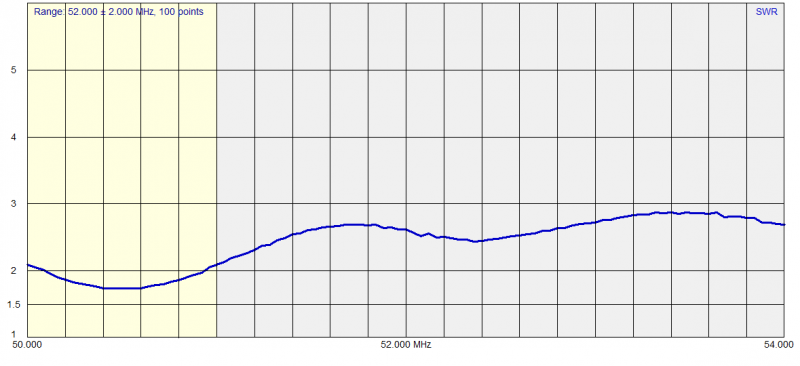
What’s immediately obvious is that 10m is beginning to get wonky and 6m is completely gone. At least this begins to explain why I can’t hear anything on these bands. I did a bit of research online asking if anyone else encountered the same issues and some people seem to suggest that there will be a few bands that your SWR will not be ideal. With that said, however, it does seem most people have fantastic luck with these particular antennas, and so it could be user error. Perhaps something when I initially put it up? But if you’ve read this far, then maybe you have some suggestions for me…
Epilogue:
Well, thanks for reading. I hope you enjoyed a break from the snow and my somewhat lively banter kept you mildly entertained. Any comments, concerns, and questions welcomed.
Brian, AB1ZO