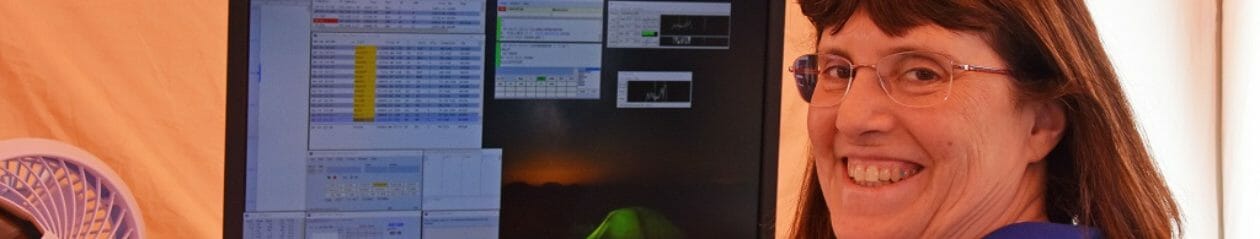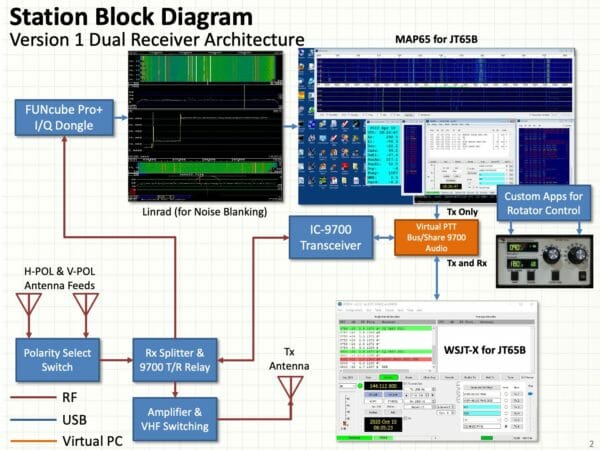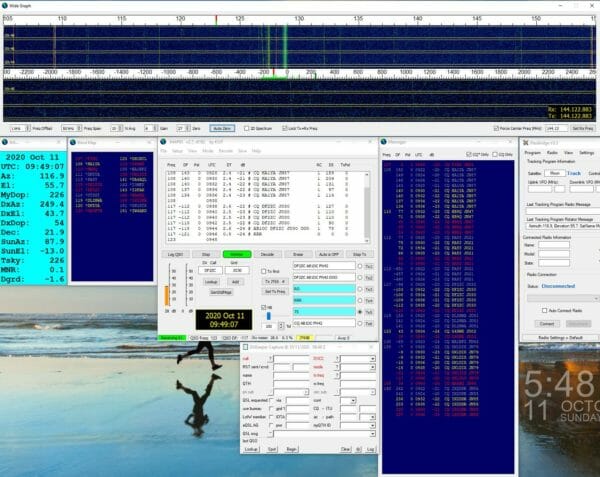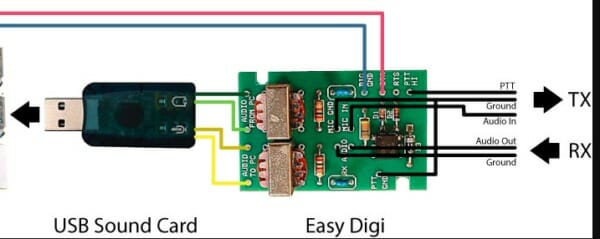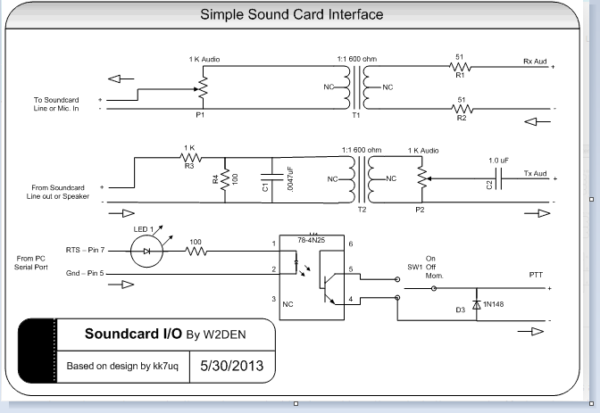We’ve been making good use of our Satellite Ground Station. Our existing 2MCP14 and 436CP30 antennas have enabled us to make over 2,000 satellite contacts; working 49 of the 50 U.S. States, 290+ Grid Squares, and 31 DXCCs. Our station is also an ARISS Ground Station which enables us to help Schools around the world talk to astronauts on the ISS.
As you can tell, we are pretty active on Satellites so we decided to take our station up a level by upgrading our antennas. We choose larger yagis with booms over 18+ ft in length. The upgrade required us to improve the mechanical aspects of our Satellite Antenna System as well…
Source: Satellite Station 4.0 Part 12 – Antenna Upgrades
We’ve been pretty busy with antenna projects at AB1OC-AB1QB this fall. In addition to building a new EME Antenna System and Station, we’ve also been working on upgrading our Satellite Antennas.
Satellite Antenna Upgrade
The Satellite Antenna project was a pretty challenging one. We opted for the largest available circularly satellite antennas available from M2 Antenna Systems.

Getting these antennas to be mechanically reliable, properly aligned, and operating smoothly required us to make some custom modifications to the hardware associated with our Satellite Ground Station.

The article above covers the construction and adjustment of the new antennas. It also covers several custom enhancements that we made to our satellite antenna support system.
Aircraft Tracking Antenna System Addition

We also added an outdoor antenna for our FlightAware ADS-B Tracker as part of the project. ADS-B is a relatively recent aircraft tracking system. Our new ADS-B antenna has increased our Tracker’s contribution to the ADS-B network considerably.
If you’ve ever wondered what goes into building and putting up a high-performance satellite ground station, take a look at the article. The ideas shared there are applicable to the construction of any VHF and above antenna system – especially those that utilize elevation rotators and thus require balancing.
Fred, AB1OC