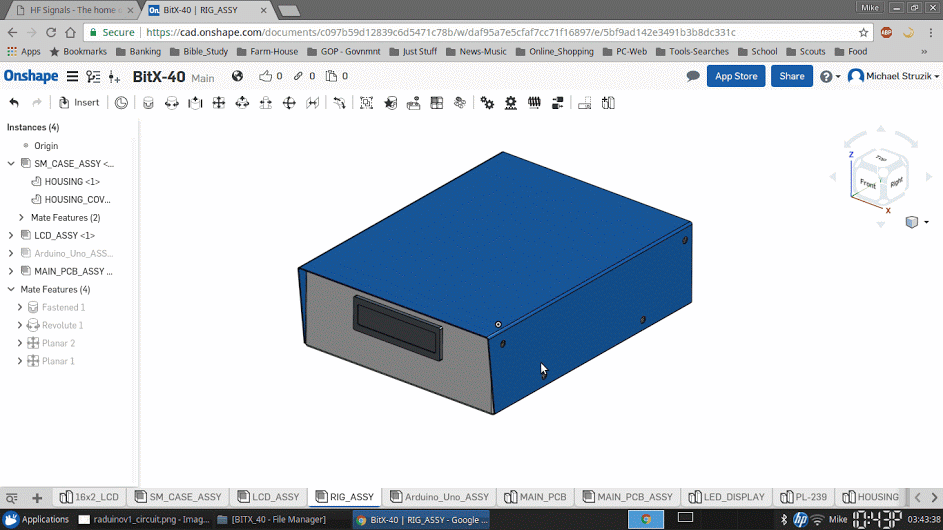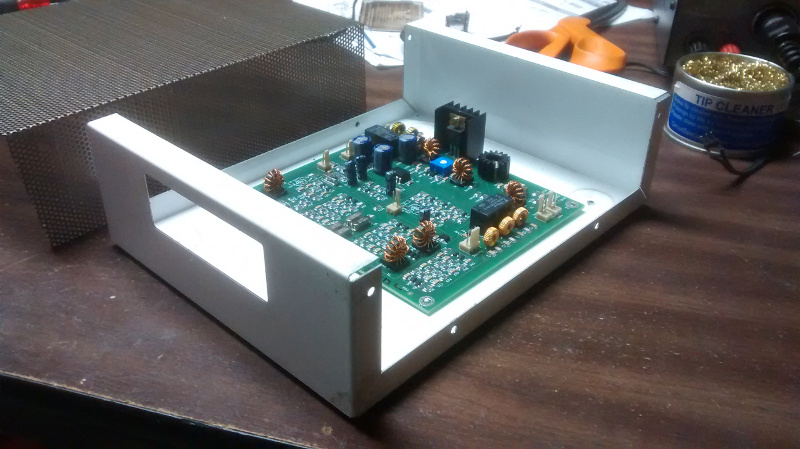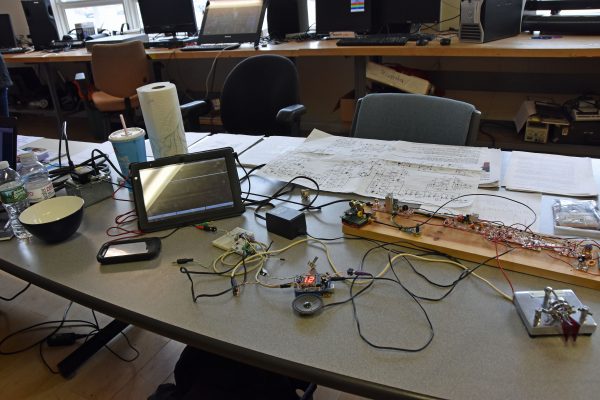With our new 2.0 Satellite station built, tested, and packed; we were ready to try it in a portable environment.

Fortunately, the Nashua Area Radio Club had a Technician License class coming up and we thought that the new station test would be a great way for our students to learn about Amateur Radio Satellites.
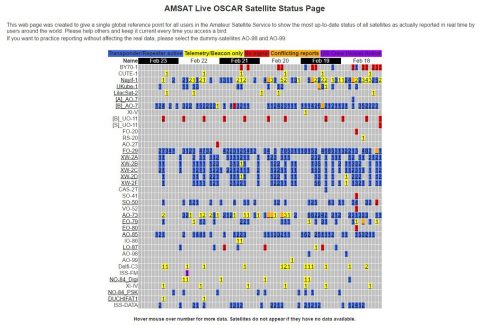
Final preparations included checking the operational status of potential satellites on the AMSAT website. The page shown above is like a spotting cluster for LEO Satellites – it shows satellite activity as reported by HAM satellite operators. Using this information, we configured MacDoppler to track the active satellites.
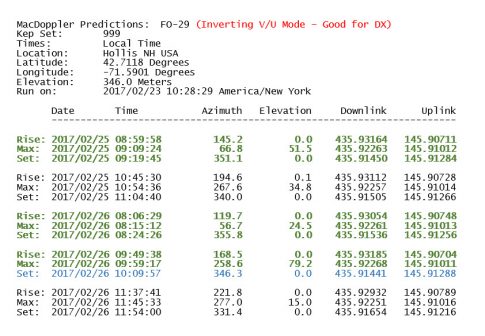
Next, we used MacDoppler to generate pass predicts for the weekend of our Technical Class. We assembled this data for all of the potential satellites and color-coded the available passes to identify those which had the best chance of producing contacts.
With this done, we loaded our portable tower, antennas, and all of the rest of the gear into our pickup truck and transported it to the class site.

The first step at the class site was to unload all of our gear and move the portable tower to a suitable location. We used a compass to orient the tower to true north and leveled it. We used the weight bags that we made up to anchor the tower securely and then installed the antennas, rotator loops, and control cables. The antenna system worked out very well in the portable environment and was easy to set up.

Here’s a closer to look at the LMR-400 UF coax cables which connect the antennas to the rest of the system. The loops just behind the antennas are necessary to keep the coax from affecting the pattern of the antennas. The coax cables shown were made long enough to allow the antennas to be rotated through their full travel in the azimuth and elevation directions without binding.

The final step in the portable setup was to put the IC-9100 Transceiver and Supporting Equipment together in the building and check everything out. As soon as we got everything hooked up and working, we heard an ON4 station through FO-29 which was near the end of a low angle pass. A very good sign!
We took some time to fine-tune the calibration of our rotators and to check the operation of the computer controls – everything checked out fine. The video above shows MacDoppler controlling the Azimuth/Elevation rotator and the IC-9100 Transceiver during the testing.

With all the setup done, it was time to try to make our first contact. Fortunately, we did not have long to wait. We caught a medium angle pass of AO-85, a U/V Mode FM Easy Sat. With MacDoppler setup and tracking, we immediately heard contacts being made through AO-85. I gave a whistle and adjusted my uplink VFO until I heard my signal coming back through AO-85. I gave a quick CQ call and immediately got a response from Jonathan, NS4L in Virginia, USA! It took on a few seconds to exchange call signs and grid squares and our first contract with our new station was in the log.

Our Technician License Class students were very interested in the station. We spent some time explaining the setup and demonstrating how it worked. We made more contacts between our class sessions using AO-85 and FO-29 (a V/U Mode Linear Transponder Satellite). Our most interesting contact was with Burt, FG8OJ in Guadeloupe through FO-29. It was great to work DX using the new station during the first time we used it.
We learned several things during our first use of the new station. First, while the 35 ft. maximum separation allowed between the antenna system and the rest of the station is adequate in many applications, the antenna system’s close proximity to the building we were in blocked passes to the west of us with this separation. We have subsequently made up an additional set of feed lines using a pair of 100 ft. long 7/8″ hardline coax cables to allow for a greater separation in portable deployments such as this one.
We were glad that we had the Heil Pro 7 Headset with us and we used it for most of our contacts. The separate speaker allowed our students to hear the contacts well and the boom microphone on the Pro 7 Headset eliminated feedback due to our own voice coming back through the satellites. We improvised a mono to stereo converter cable to connect the Heil Pro 7 Headset to one of the two speaker outputs on the IC-9100 Transceiver. This allowed the radio to drive the separate speaker and the headphones at the same time.
We were glad to have the low-noise preamps available. These were especially useful during low-angle satellite passes and the sequencing setup that we built worked well.
All in all, our first test of our new 2.0 Portable Satellite station was a success. Our license classes students enjoyed learning about Amateur Satellites and had fun along with us making contacts through a few of them. Our next goal will be to get packet modes and APRS working with our setup. We plan to do another article in this series when this part of our project is completed. Other articles in this series include:
- A Portable Satellite Station Part 1 – A Simple Station for AO-85
- A Portable Satellite Station Part 2 – 2.0 Station Goals and Antenna System
- A Portable Satellite Station Part 3 – Station Radio and Supporting Equipment
We are planning to add larger antennas and switchable polarity to our portable satellite station in the near future. This will enable us to make contacts with Satellites and the ISS in more difficult conditions.
You may also be interested in the satellite station at our home QTH. You can read more about that here.
Fred, AB1OC