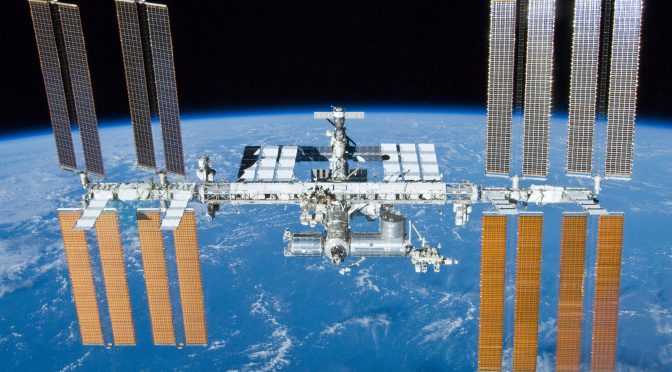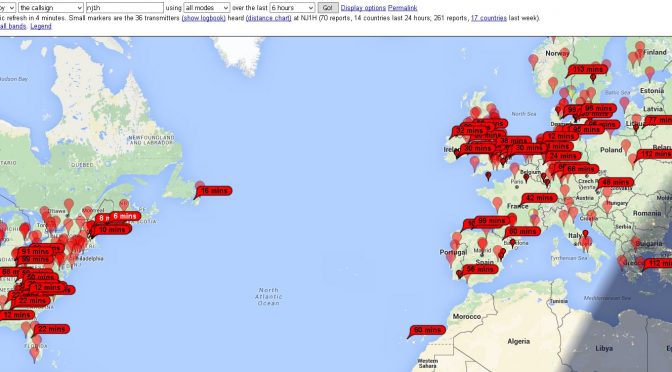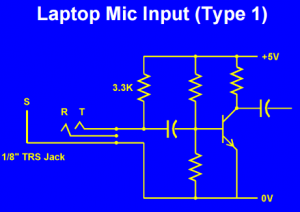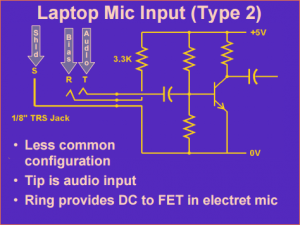Ok, this is slightly misleading but it’s true. I had a QSO with a Canadian station over 200 miles away on 2 meters. From my car none the less!
You may wonder how this was done. I had some help from above that’s how. I discovered that on the International Space Station (ISS) is this cool thing called a digipeater. Now I’m no pro at this but I will attempt to explain in hopes that someone else can enjoy getting their toes wet in Amateur Satellite opportunities.
To start, here is an eQSL card of my from my first QSO of this nature:
Note the mode on this card. It’s packet. The digipeater on the ISS relays APRS messages. This was all foreign to me prior to this contact. I discovered all of this by accident while I was monitoring the ISS frequencies for voice and SSTV. APRS transmissions were pouring out of my radio. Curiosity got me to research the sounds and ultimately steered me towards giving it a go.
Although I already had all the parts and pieces to start my way I lacked the knowledge of what to do. It took some figuring out, but I now have a simple and relatively low-cost way of working some satellites. Unlike voice mode, you do not need a directional antenna to do packet through the ISS. I use my mobile radio in my car, an omnidirectional antenna, a USB SignaLink sound card and an inexpensive Windows tablet pc. I downloaded UISS and AGW packet engine (both are free). I think I blew a brain fuse or two figuring out how it all goes together, but in the end, it works.
The uplink and downlink frequency for this is the same: 145.825
Go ahead, tune in and listen while the ISS is over your location. There are many websites and smart phone apps to give you the pass schedule.
If you are interested in this and want help getting started on this for yourself then feel free to shoot me an e-mail [email protected]
Hope to hear you on the air!
Curtis (KB1RTQ)