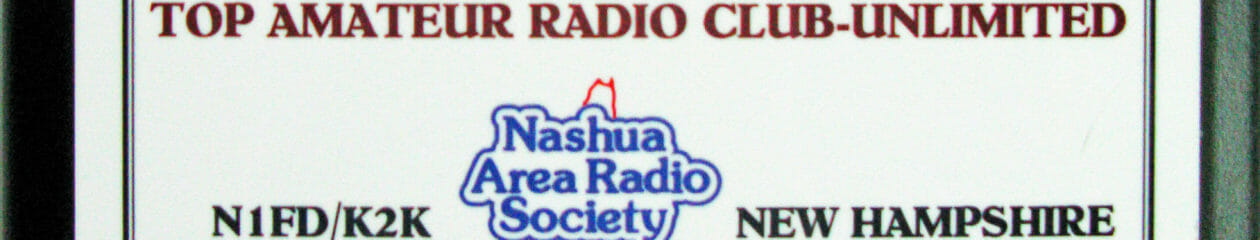Nashua Area Radio Society › Topics In All Forums › Help and Suggestions Forum › INFO: Clearing Your Browser Cache
- This topic has 0 replies, 1 voice, and was last updated 8 years, 5 months ago by
 Fred Kemmerer.
Fred Kemmerer.
-
AuthorPosts
-
August 20, 2017 at 8:10 am #24630
All modern web browsers store local copies of website data in a cache. We periodically update functionality on our website and the old versions of the files stored in your browser’s cache may prevent you from seeing important posts and other information on our website.
We’d ask that you take a minute to clear your bowser cache so that you can see the latest information here on n1fd.org.
This is an easy process to do. Here is how to do it for popular browsers:
If you are using the Chrome Browser
- On a Mac, access the cache clear dialog by holding down COMMAND + SHIFT at the same time and press DELETE.
- On Windows, its CTRL + SHIFT and then press DELETE at the same time.
- You will get the following dialog:[attachment file=24631]
- Make sure to UNCHECK the Passwords and cookies, Auto form data, and Other site data boxes and then hit the CLEAR BROWSING DATA button.
- Exit and restart your browser.
If you are using the Firefox Browser:
- On a Mac, access the cache clear dialog by holding down COMMAND + SHIFT at the same time and press DELETE.
- On Windows, its CTRL + SHIFT and then press DELETE at the same time.
- You will get the following dialog:[attachment file=24632]
- Make sure to UNCHECK the Cookies and Active Logins boxes and then hit the Clear Now button.
- Exit and restart your browser.
If you are using the Internet Explorer browser:
- On Windows, its CTRL + SHIFT and then press DEL at the same time.
- You will get the following dialog:[attachment file=24633]
- Make sure to UNCHECK the Cookies and website data, Form data, and Passwords boxes and then hit the Delete button.
- Exit and restart your browser.
If you are using the Safari Browser:
- This one is really simple – On a Mac, just hold down OPTION + COMMAND together and hit the letter E
- Exit and restart your browser.
An added advantage of clearing your browser cache is that your browser will run faster and you will most likely also free up some space on your computer.
Attachments:
You must be logged in to view attached files. -
AuthorPosts
- You must be logged in to reply to this topic.